Are you looking for a free Canva mini course that helps you design like a pro, even if you’re a beginner? At Pixbundle.com, we’ve created the ultimate Canva course for beginners that teaches you step-by-step how to use Canva to create stunning designs, digital products, social media posts, and more. This Canva tutorial free is perfect for students, entrepreneurs, content creators, and small business owners who want to build professional-quality graphics without paying for expensive software.
Canva has become the #1 online design tool for non-designers and professionals alike. With its simple drag-and-drop editor and thousands of free templates, anyone can create logos, flyers, presentations, social media graphics, YouTube thumbnails, eBooks, planners, and even websites. Our free Canva mini course makes learning easy by breaking down the basics of design into simple, actionable lessons. Whether you’re creating content for Instagram, Pinterest, or your online store, this Canva training course will save you hours of trial and error.
What You’ll Learn in the Free Canva Mini Course
Inside this Canva design course online free, you’ll discover:
-
How to use Canva’s drag-and-drop editor to create professional layouts.
-
How to customize Canva templates with fonts, colors, and images.
-
How to make digital products with Canva, such as eBooks, social media templates, planners, and worksheets.
-
Canva branding tips to keep your content consistent across platforms.
-
How to export designs in the best format for printing, websites, or social media.
This free Canva mini course is beginner-friendly and designed for people with no prior design experience. In just a short time, you’ll be able to design eye-catching content that helps you grow your brand, attract customers, and stand out online.
Why Choose This Canva Course for Beginners?
-
100% Free – No hidden fees, no credit card required.
-
Self-paced – Learn at your own speed, anytime, anywhere.
-
Beginner-focused – No complicated design terms or technical jargon.
-
Practical projects – Learn by doing with real-world Canva templates.
If you’ve been searching for a Canva tutorial free or a Canva training course, this is the perfect way to start your design journey.
Who Is This Free Canva Mini Course For?
-
Students who want to learn graphic design basics.
-
Bloggers and content creators who need professional-looking visuals.
-
Entrepreneurs who want to create branding, flyers, or presentations.
-
Etsy and digital product sellers looking to design their own templates.
If you’re planning to sell templates, planners, or social media bundles, this course also shows you how to make digital products with Canva that you can list on marketplaces or your own website.
Why Learning Canva is Essential in 2025
In today’s digital economy, strong visuals can make or break your online presence. Businesses, freelancers, and influencers rely on platforms like Instagram, YouTube, and Etsy to reach audiences—and Canva makes it possible to design all the graphics you need without hiring a designer. By taking this Canva design course online free, you’ll gain valuable skills that help you stand out, increase engagement, and even build your own digital product business.
Download Now Canva Tutorial Free
Start today with our Free Canva Mini Course and unlock your creativity. Whether you want to design for fun, for your business, or to sell digital products, this Canva course for beginners is the perfect starting point. Visit Pixbundle.com to download your free course and explore even more free Canva templates and design resources.
Don’t wait—transform your ideas into stunning visuals with this free Canva mini course today!


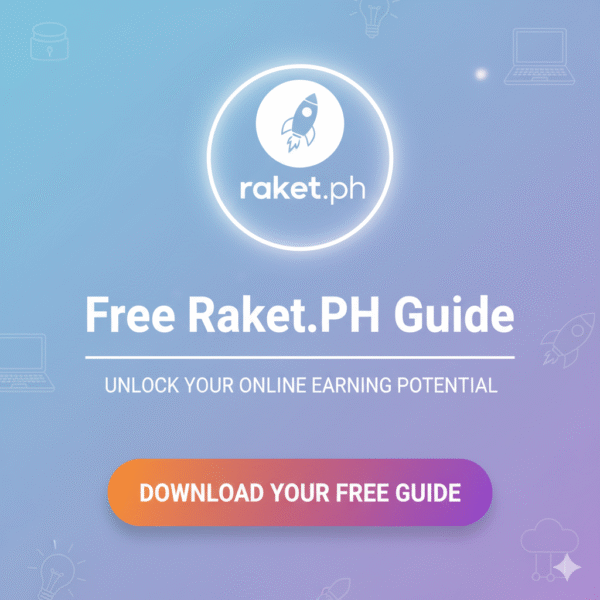
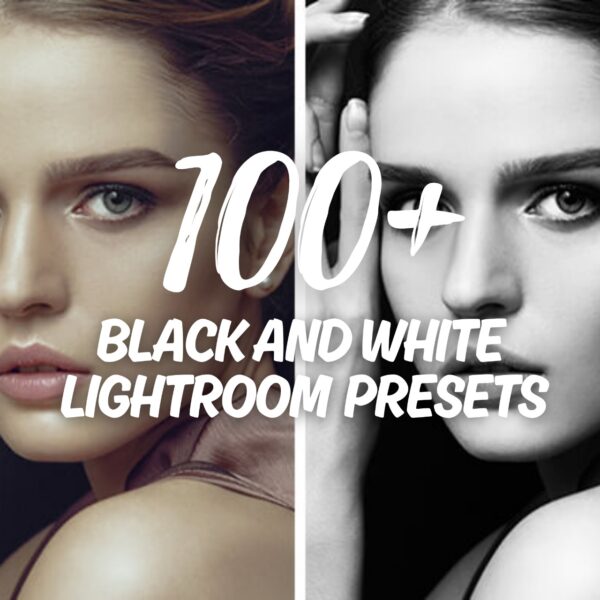


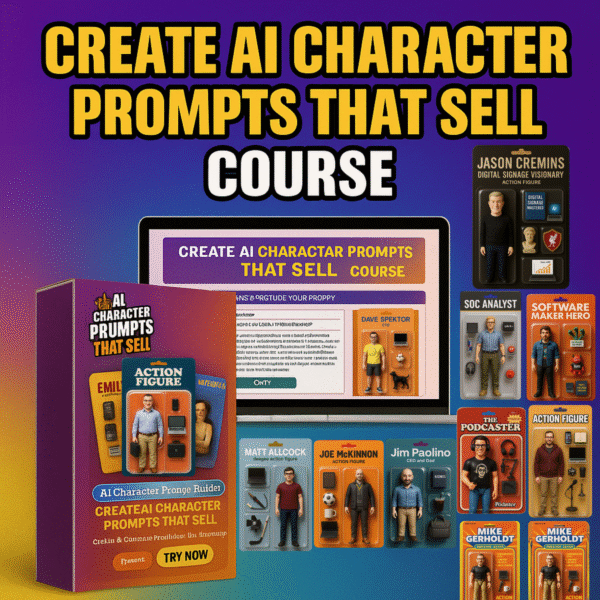
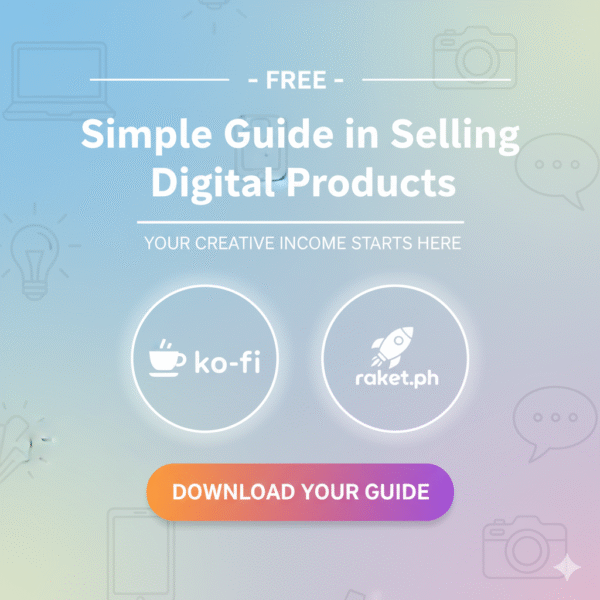
Reviews
There are no reviews yet.