Introduction to 250+ Shadow Emojis PNG
If you are looking for a premium-quality emoji pack to enhance your designs, 250+ Shadow Emojis PNG is the perfect choice. This exclusive set offers a modern flat design style with subtle shadows, making the emojis look sleek and professional. Whether you’re designing a mobile app, creating social media content, or customizing your website, this emoji collection will add visual appeal and personality to your work.
You can download this icon pack directly from PixBundle, your go-to resource for creative design assets, planners, and editable templates.
Why Choose 250+ Shadow Emojis PNG?
In today’s digital age, emojis are more than just fun icons—they are a universal language. The Shadow Emoji Pack stands out because:
-
Variety: 250+ unique emojis covering emotions, expressions, and symbols.
-
Quality: Crisp, high-resolution PNG format with transparent backgrounds.
-
Design Style: Flat design with long shadows for a stylish, modern look.
-
Versatility: Works perfectly in apps, websites, presentations, and digital products.
This pack gives you the freedom to instantly communicate feelings and ideas visually.
Features of the 250+ Shadow Emojis PNG Pack
-
File Format: PNG (transparent background for easy integration)
-
Resolution: High-quality, scalable for multiple uses
-
Design Style: Flat icons with shadow effect for depth and visual appeal
-
Categories Covered: Emotions, moods, symbols, and fun characters
-
Easy to Use: Drag-and-drop ready for Canva, Photoshop, Figma, and other design tools
For more free and premium PNG resources, visit PixBundle’s PNG Collection.
Popular Uses for Shadow Emojis PNG
Many designers and content creators search for free emoji PNG packs or high-resolution emoji icons for their projects. This pack is suitable for:
-
App UI Design – Add emojis to your chat interface or reaction system.
-
Social Media Content – Create engaging posts with expressive emoji overlays.
-
Presentations & Infographics – Make your slides fun and relatable.
-
Marketing Campaigns – Use emojis to create attention-grabbing visuals.
-
Custom Stickers – Print them for WhatsApp, Telegram, or personal projects.
If you’re a Canva user, you can easily integrate these PNG files into your designs just like our Canva Editable Templates.
External Resource for Emoji Design Trends
To understand how emojis are evolving in digital communication, you can explore Emojipedia — a reliable external resource that tracks emoji design updates across platforms. This will help you stay up-to-date and choose emoji packs that align with the latest design styles.
Why PNG Format is Best for Emojis
While SVG files are great for scalability, PNG format remains the most widely compatible for emoji use. The 250+ Shadow Emojis PNG Pack ensures that:
-
The background is transparent, so emojis blend seamlessly into any project.
-
The colors remain vibrant and consistent across platforms.
-
They work in most creative tools without conversion issues.
This makes them ideal for both beginners and professional designers.
How to Get the 250+ Shadow Emojis PNG Pack
You can easily download the 250+ Shadow Emojis PNG Pack from PixBundle. Once downloaded, you can start using them in your projects immediately — no complicated setup required.
Steps:
-
Go to PixBundle’s Product Page.
- Add the 250+ Shadow Emojis PNG to your downloads.
-
Unzip the file and start creating amazing designs.
Final Thoughts
The 250+ Shadow Emojis PNG Pack is an essential design resource for anyone looking to add expressive, professional, and visually engaging icons to their creative projects. With its modern flat design and subtle shadows, it stands out from generic emoji sets, making it perfect for both personal and commercial use.
For more high-quality design assets, planners, and editable templates, explore PixBundle.com today.

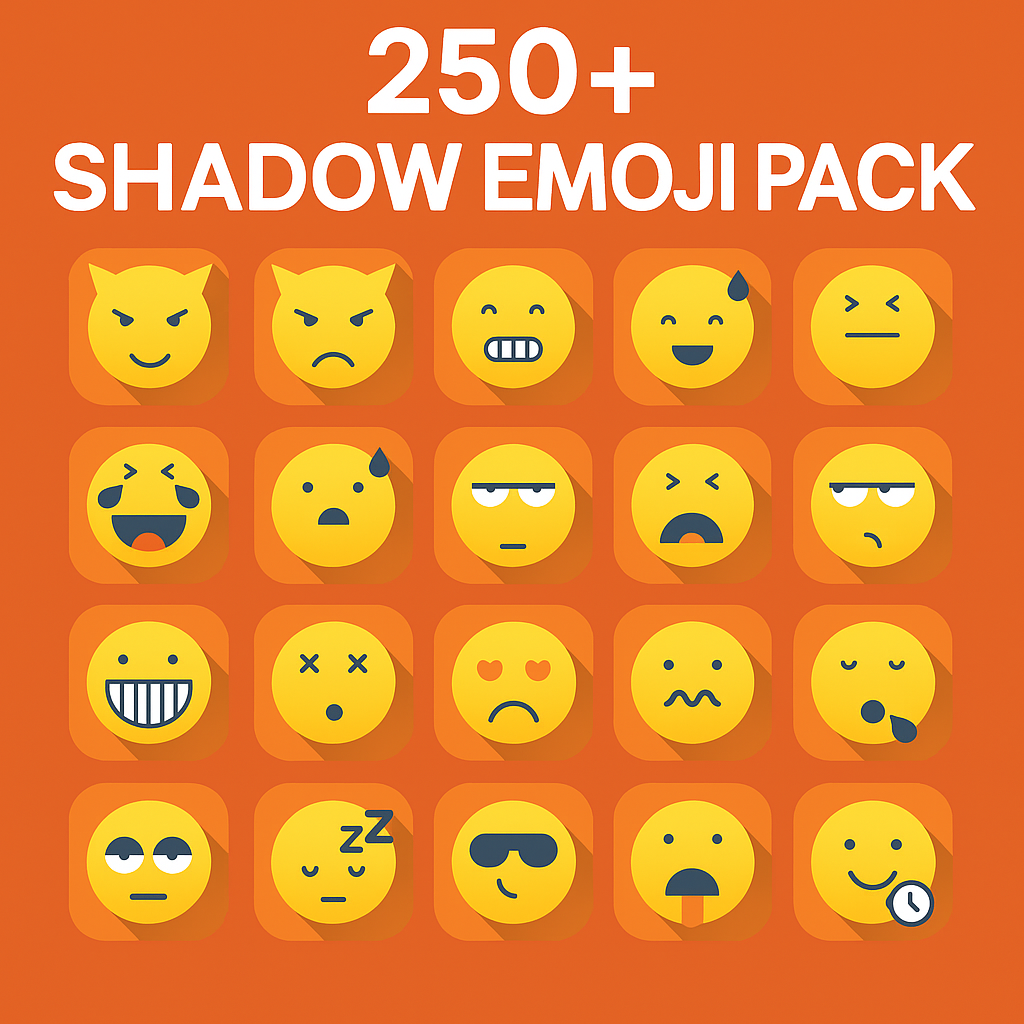
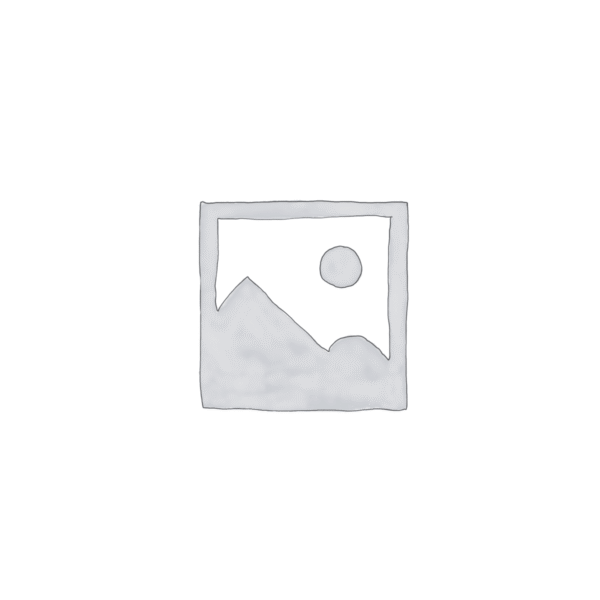
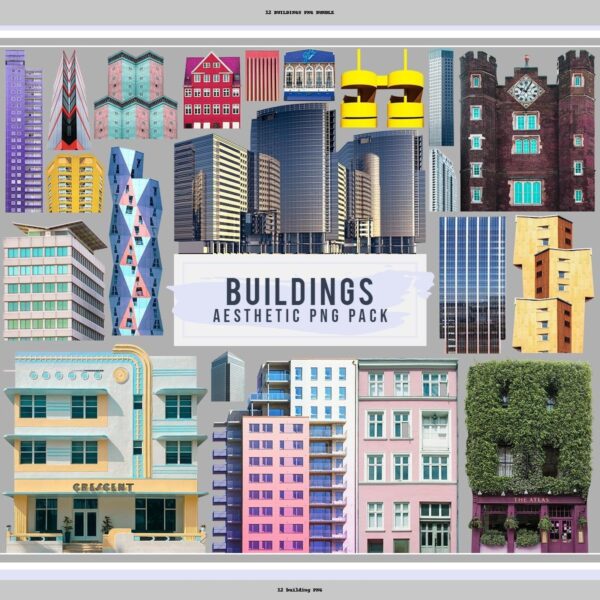
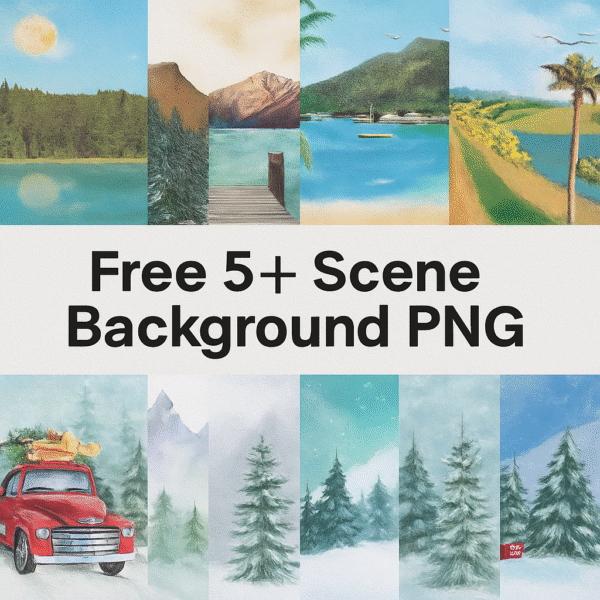
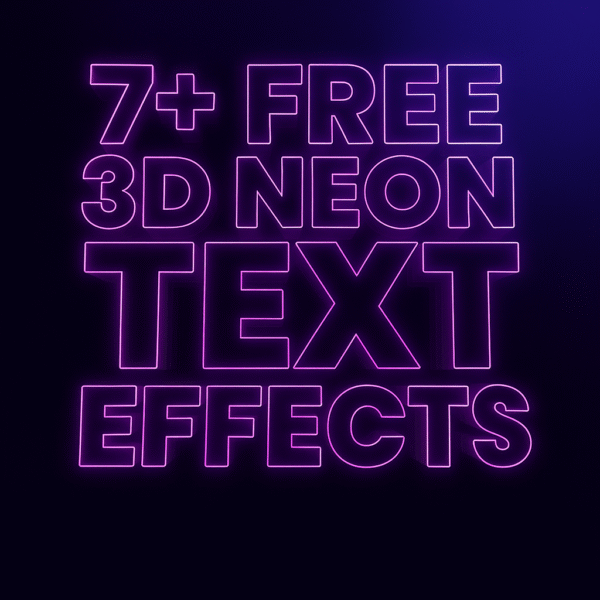
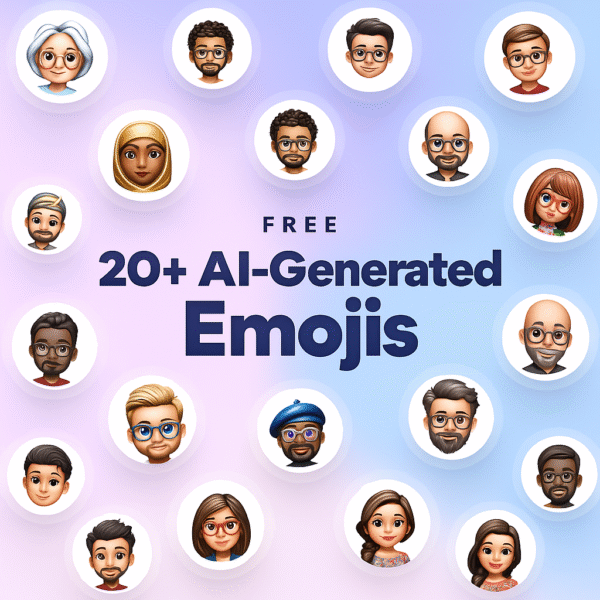


Reviews
There are no reviews yet.