Introduction to 12 Buildings PNG
The 12 Buildings PNG pack is a versatile collection of high-resolution, transparent background architectural icons. Whether you’re creating city-themed graphics, designing educational materials, or adding decorative elements to your projects, this pack delivers clean, detailed, and ready-to-use building illustrations.
Available exclusively from PixBundle, this downloadable set offers a perfect blend of functionality and aesthetic appeal for designers, teachers, marketers, and anyone who needs high-quality architecture-themed graphics.
Why Choose 12 Buildings PNG?
Buildings are a universal visual element that can represent cities, infrastructure, real estate, history, and culture. The 12 Buildings PNG Pack is designed to meet the needs of creators who require architectural visuals with transparent backgrounds for seamless integration into their designs.
Key reasons to choose this pack:
-
Diverse Selection – Includes 12 unique building designs from modern skyscrapers to classic landmarks.
-
High-Resolution Quality – Crisp PNG files with fine detail for professional use.
-
Transparent Backgrounds – Allows easy placement on any background without editing.
-
Versatile Use Cases – Suitable for websites, presentations, print materials, and social media posts.
-
Ready for Canva & Photoshop – Compatible with popular design tools for quick drag-and-drop usage.
Features of the 12 Buildings PNG Pack
-
File Format: PNG (transparent background for maximum flexibility)
-
Number of Icons: 12 distinct building illustrations
-
Style: Clean, sharp design perfect for modern or minimal layouts
-
Usage: Real estate marketing, urban planning visuals, educational resources, travel guides, and more
-
Compatibility: Works with Canva, Photoshop, Illustrator, PowerPoint, Google Slides, and any image editing tool
You can explore more high-quality PNG packs in the PixBundle PNG Collection.
Popular Uses for Buildings PNG
The 12 Buildings PNG Pack is highly versatile and can be used in countless creative projects. Here are some common applications:
-
Real Estate Flyers & Brochures – Highlight property details with elegant building icons.
-
City Guides & Maps – Represent landmarks and important buildings visually.
-
Educational Materials – Use in geography, history, and urban studies lessons.
-
Social Media Graphics – Create engaging posts with architectural accents.
-
Website Design – Add visual interest to real estate, travel, and urban planning websites.
Benefits of Using Transparent PNG Files
One of the main advantages of the 12 Buildings PNG Pack is that every file has a transparent background, making it extremely easy to integrate into any project without the need for manual background removal.
Benefits include:
-
Time-saving integration into designs.
-
Works perfectly on both light and dark backgrounds.
-
Maintains image quality without visible edges.
-
Ideal for both print and digital projects.
For more insights into image file types and their uses, visit Canva’s Design Resources.
How to Use 12 Buildings PNG in Canva & Photoshop
-
In Canva: Simply upload the PNG files and drag them into your design. Adjust size, rotation, and position to match your layout.
-
In Photoshop: Open the PNG files directly, place them on your canvas, and layer them over backgrounds, text, or other design elements.
This makes them ideal for professional designers and beginners alike.
How to Download 12 Buildings PNG Pack
Getting your 12 Buildings PNG pack is quick and easy:
-
Visit PixBundle.
-
Locate the 12 Buildings PNG product page.
-
Download the file and start using the PNGs instantly.
Final Thoughts
The 12 Buildings PNG Pack is an essential resource for anyone looking to add professional-quality architectural visuals to their projects. With 12 distinct designs, transparent backgrounds, and universal compatibility, it’s perfect for designers, marketers, teachers, and content creators.
Explore more digital assets and creative tools at PixBundle.com — your one-stop shop for editable templates, planners, and premium graphic resources.

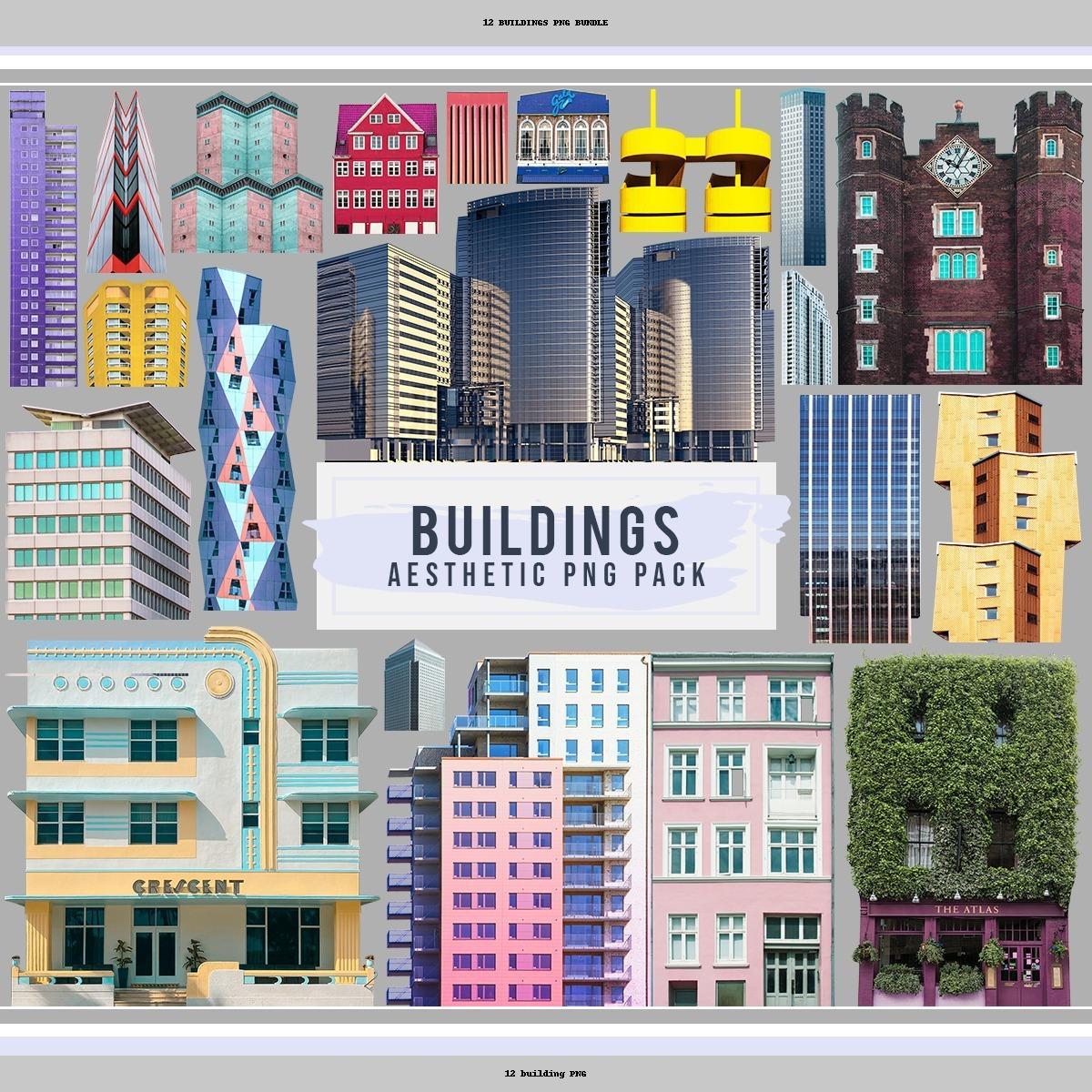
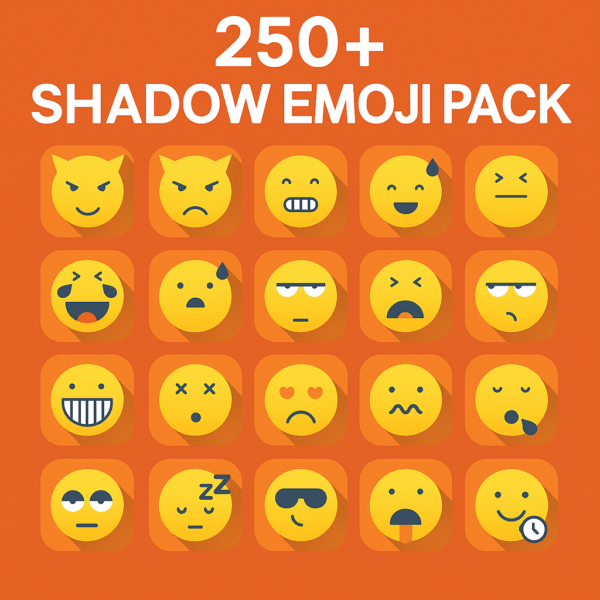
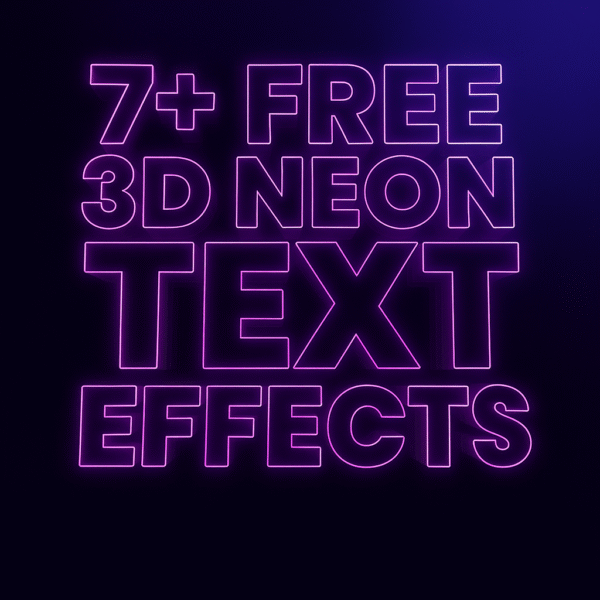
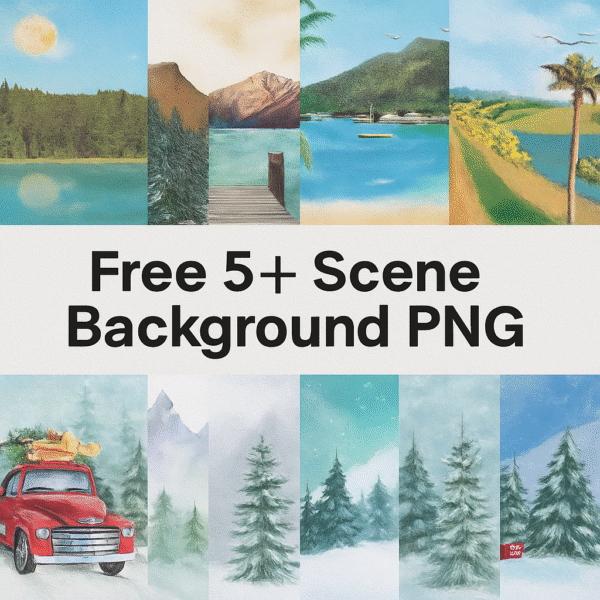

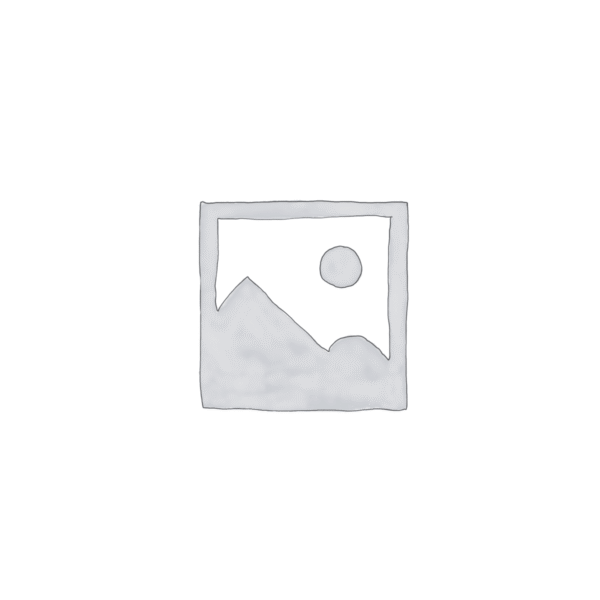

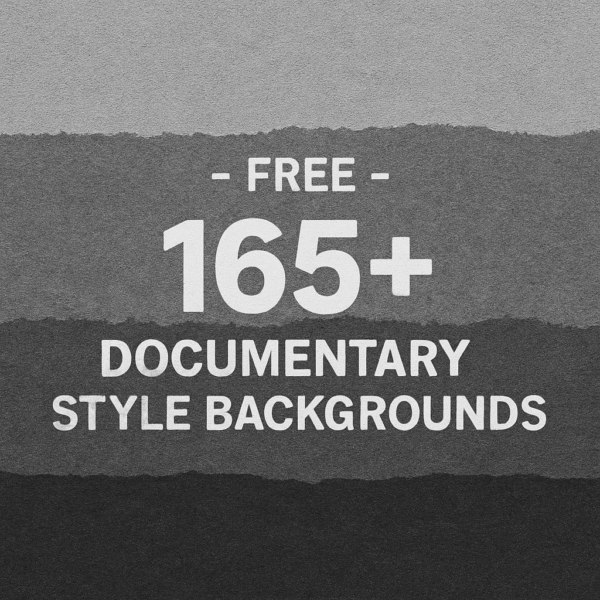
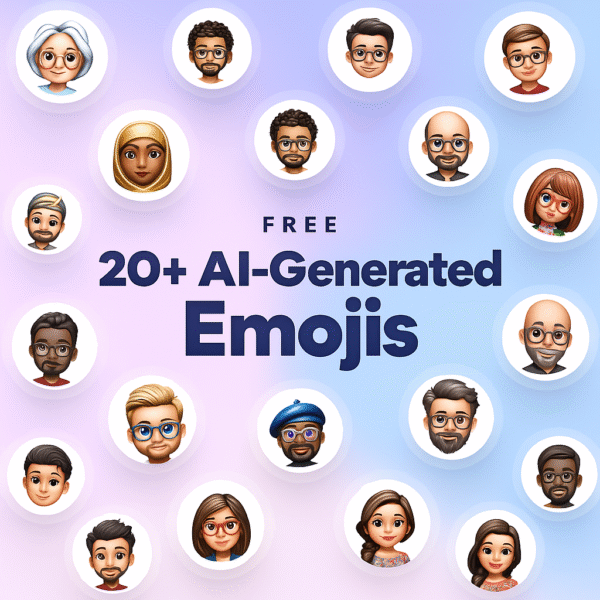
Reviews
There are no reviews yet.