If you’re offering free digital downloads—like eBooks, checklists, templates, or printable planners—you’ve probably already thought about how to deliver them to your audience. But here’s the thing: simply creating a freebie isn’t enough. The way you share it through your email marketing strategy makes all the difference in whether people actually download it, engage with your content, and stay on your list.
In this post, we’ll walk through practical and simple tips for using email marketing to share your free digital downloads effectively. Whether you’re a beginner just starting out or someone looking to refine their process, these tips will help you make the most of your effort while keeping things stress-free.
Why Use Email Marketing for Free Digital Downloads?
Freebies are more than just gifts—they’re tools to build trust, connect with your audience, and encourage people to subscribe. A free digital download could be:
- A short guide or eBook that answers a specific problem.
- A printable planner to help with daily organization.
- A checklist that makes a process easier.
- A set of mockup templates for creative entrepreneurs.
By sharing these through email, you’re not just giving something away—you’re also:
- Growing your email list (people sign up to receive it).
- Building relationships by landing directly in their inbox.
- Encouraging engagement because subscribers look forward to your helpful content.
If you’re already creating freebies, the next step is making sure your delivery feels smooth and professional. Let’s go over some tips to make that happen.
1. Keep Your Signup Form Simple
When you’re asking someone to join your email list to get a free download, don’t overcomplicate the form. A name and email address are usually all you need. Asking for too much information upfront might discourage people from signing up.
Think about it: if your form asks for phone numbers, job titles, and location, many visitors will hesitate. Instead, keep it short and straightforward. Once they’re on your list, you can always gather more information later through surveys or interactions.
👉 You can also check out our post on beginner tips for designing eBook covers with free tools if you’re planning to create a professional-looking freebie.
2. Deliver Your Freebie Automatically
Automation is your best friend here. Most email platforms (like Mailchimp, ConvertKit, or MailerLite) allow you to set up an automated email that sends your free digital download instantly after signup.
This way, subscribers don’t have to wait—and you don’t have to manually send files every time someone signs up. It keeps the process smooth and creates a positive first impression.
A simple subject line like:
“Here’s your free planner 🎉”
or
“Your free checklist is inside!”
…feels friendly and makes it clear why the subscriber is receiving the email.
3. Use a Download Page Instead of Attachments
Many people attach their free digital downloads directly to emails, but a better approach is to host the file on a landing page or a hidden section of your website. Here’s why:
- Email attachments can sometimes go to spam folders.
- Hosting the file gives you an opportunity to design a branded download page with extra information or related links.
- You can promote other freebies, blog posts, or even paid products right on that page.
For example, if someone signs up for your free daily planner template, your download page could also suggest checking out your monthly planner collection.
4. Add Personalization to Your Welcome Email
Your freebie email shouldn’t just be a plain link. Use it as a chance to introduce yourself and your brand. Keep it simple and conversational—imagine writing to a friend.
Here’s a simple format you can follow:
- Say hello and thank them for joining.
- Share the download link.
- Mention how they can use it.
- Offer one extra tip or link to a related post.
For example:
“Hi Sarah, thanks for signing up! Your free meal planner template is ready for download below. I recommend printing it out and using it to prep for your week. If you’d like more ideas, here’s a blog post on organizing your life with free printable planners.”
This makes the email more engaging and starts building trust right away.
5. Promote Your Freebies Consistently
Don’t just create a freebie and forget about it. Promote it across multiple platforms:
- Add it to your website homepage.
- Mention it in your blog posts (for example, while talking about productivity, you can link to your planner freebie).
- Share it on social media with a direct link to your signup form.
Remember, your goal isn’t just to give away a file—it’s to use your free digital downloads as part of your long-term email marketing strategy.
👉 If you also sell digital products, you might want to read our guide on free product mockup templates for Etsy & Gumroad sellers to showcase your work more effectively.
6. Test Your Emails Before Sending
It’s a small step but an important one. Always test your emails before you launch them. Send the email to yourself and check:
- Does the download link work?
- Does it look good on both desktop and mobile?
- Does the subject line make sense?
These small details prevent confusion and make sure your subscribers have a smooth experience.
7. Segment Your Subscribers
Not everyone signs up for the same reason. If you have multiple freebies (say, a social media checklist and a time management planner), you might want to segment your email list based on what people downloaded.
That way, you can send more relevant content later. For example, if someone downloaded your planner, they might also be interested in printable templates.
Segmenting helps you create a more tailored email marketing strategy without overwhelming your audience with content they don’t care about.
8. Remind Subscribers About Their Freebie
It happens all the time: someone signs up, gets the freebie, but forgets to use it. You can send a gentle reminder a few days later.
Something like:
“Hey, just checking in! Did you get a chance to use your free planner yet? If not, here’s the link again.”
This small gesture not only helps your subscribers but also shows you care about their experience.
9. Encourage Sharing
If your free digital download is useful, chances are people will want to share it with friends or coworkers. Encourage that by adding a simple note in your email or on your download page:
“Know someone who would love this checklist too? Feel free to share this link with them!”
This can help grow your email list organically without extra effort.
10. Review and Update Your Freebies Regularly
Finally, don’t forget to revisit your freebies every few months. Are they still relevant? Do the links still work? Could you add a new design or bonus page?
Updating your free digital downloads keeps your content fresh and ensures subscribers always get something valuable.
👉 For inspiration on creating new digital products, take a look at our article on quick tips for creating digital products in Canva
Final Thoughts
Sharing free digital downloads through email doesn’t have to be complicated. With a clear signup process, automated delivery, and a friendly welcome message, you can make subscribers feel valued right from the start.
The key is to think about the bigger picture: your freebies aren’t just files—they’re stepping stones for building trust, growing your email list, and strengthening your email marketing strategy.
So, whether you’re giving away planners, eBooks, or templates, follow these tips to organize your process and make your audience feel taken care of.

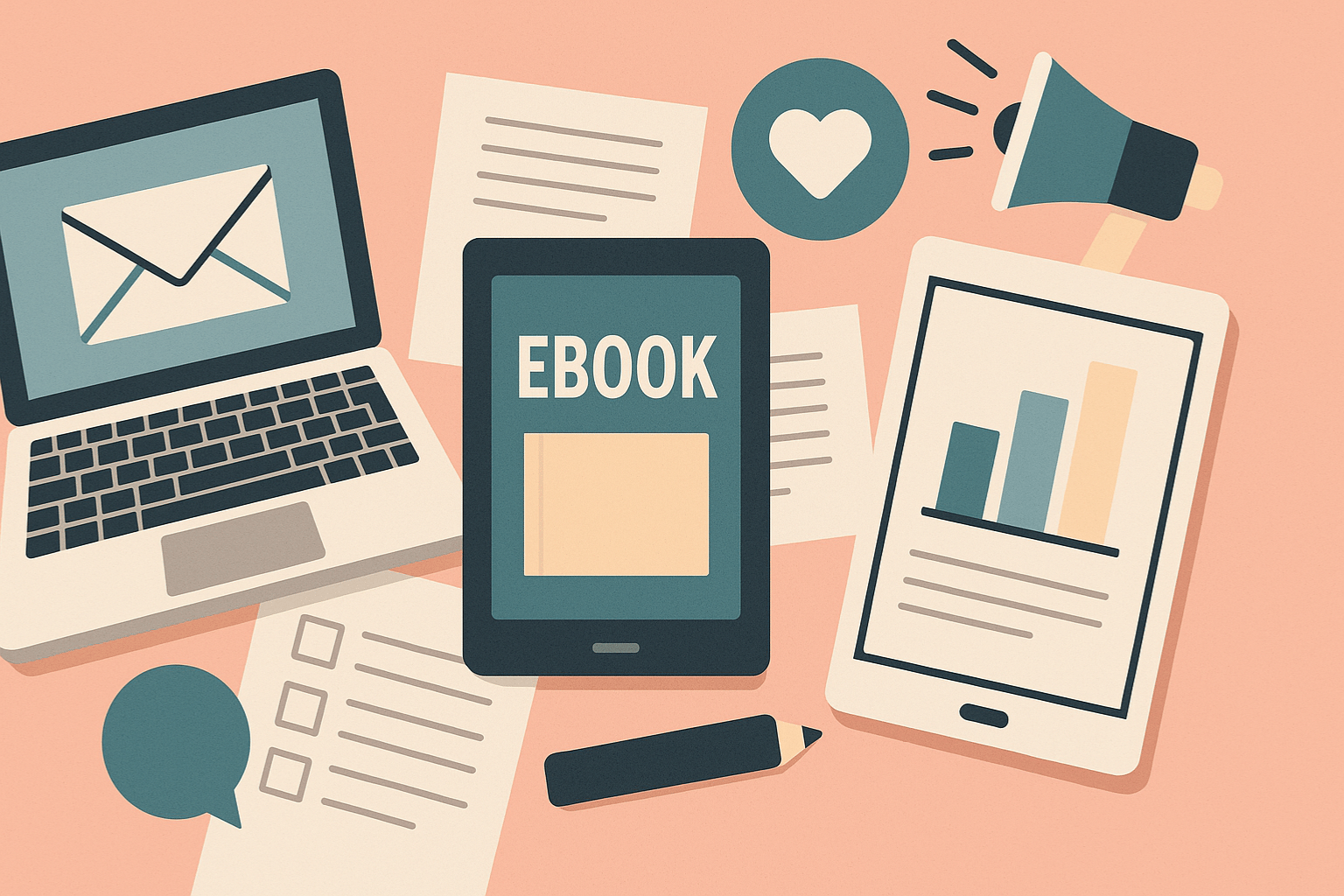
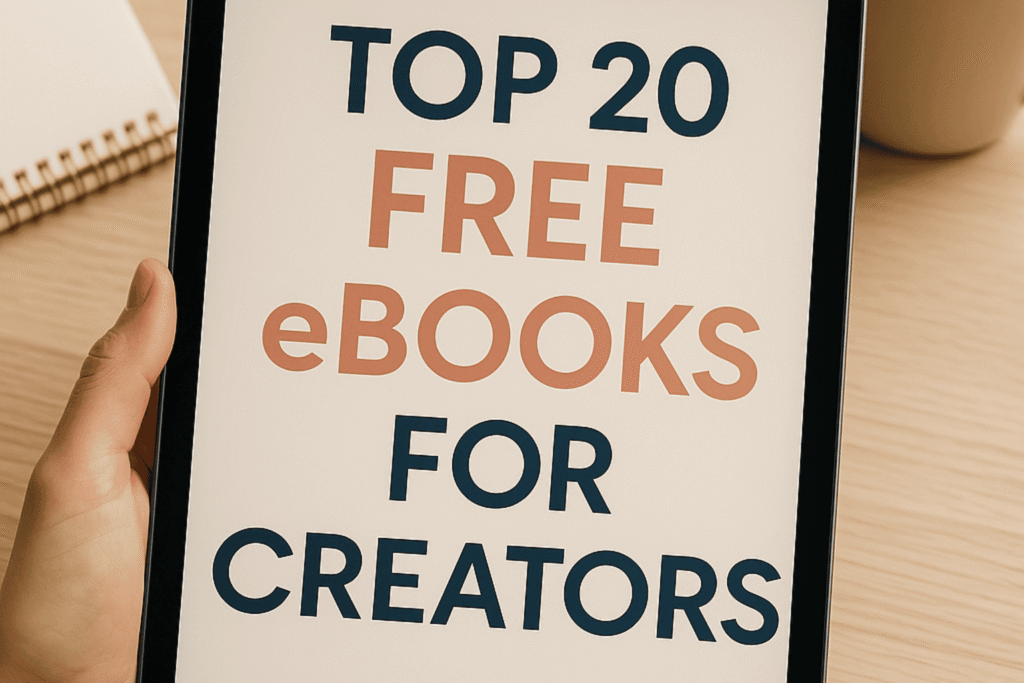
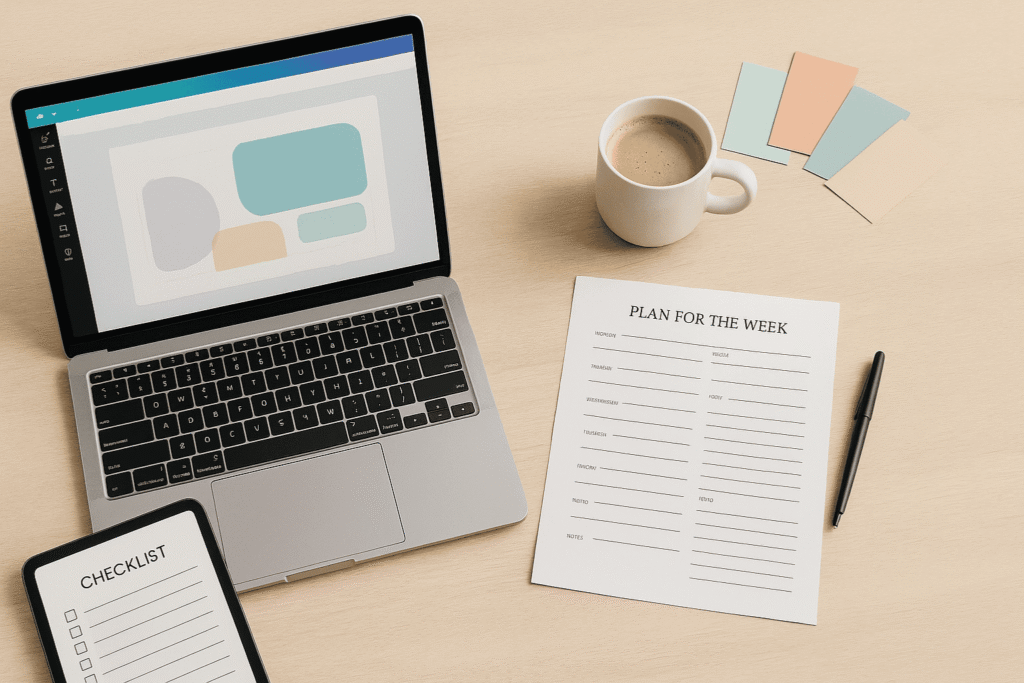

2 thoughts on “Email Marketing Tips for Sharing Your Free Digital Downloads”