If you’ve ever had a creative idea and thought, “This could help someone,” then you’re already halfway to building something valuable. The truth is, we all have skills, interests, and knowledge that others might find helpful—and these can easily be turned into free digital products that lead to income over time.
And no, you don’t need to be a tech expert or have a big budget to get started. With the right tools and a little time, you can create something people want—and possibly start earning from it.
In this post, I’ll walk you through the process and share realistic ways you can turn your ideas into income using free digital products, even if you’re starting from scratch.
What Are Digital Products?
Before diving in, let’s quickly clarify what digital products actually are. These are items that don’t require shipping or inventory. You create them once, and they can be downloaded or accessed online by others.
Some common examples include:
- eBooks
- Digital planners
- Canva templates
- Notion templates
- Printables
- Online guides or checklists
- Lightroom presets
- Worksheets and journals
These products are popular because they’re easy to access, and once created, they can be shared over and over without additional work.
Related: 20+ Free Digital Planners, Templates, and Tools (No Signup)
Why Start With Free Digital Products?
You might be wondering, “If I want to earn money, why offer them for free?”
Here’s the deal: free products help you build trust. They allow people to experience your work before committing to anything paid. Think of it as a gentle handshake instead of a cold sales pitch.
Here are a few benefits of starting with free offers:
- Grow your email list: Offer a freebie in exchange for an email address.
- Build a portfolio: Show potential clients or buyers what you’re capable of.
- Drive traffic: Share your freebies on platforms like Gumroad, Etsy (free items with paid upgrades), or your own blog.
- Lead to paid products: People who like your free items are more likely to buy more later.
Step-by-Step: Turning Your Ideas into Digital Products
1. Brainstorm Topics That Help Others
Ask yourself:
- What am I good at?
- What do people ask me about often?
- What do I wish I had when I started learning ___?
You don’t need to reinvent the wheel. A simple guide, checklist, or template can be helpful if it solves a real problem.
For example:
- A freelancer could share a simple client onboarding checklist.
- A photographer might offer free Lightroom presets for beginners.
- A teacher could create editable Canva flashcards for classroom use.
Explore this: Best Free Canva Templates for Social Media & Branding
2. Choose a Format That Matches Your Idea
Different ideas fit different formats. Here’s a quick breakdown:
| Your Idea | Best Format |
|---|---|
| Tips or advice | eBook or PDF guide |
| Time management tools | Printable planner or Notion template |
| Visual designs | Canva templates or Instagram post layouts |
| Photography | Lightroom presets |
| Resources for freelancers | Worksheets or swipe files |
3. Use Free Tools to Design and Package Your Product
You don’t need expensive software. These tools work great:
- Canva – Ideal for eBooks, planners, social templates
- Google Docs/Slides – Great for checklists and tutorials
- Notion – Useful for productivity templates
- Gumroad – Host and deliver your digital downloads
- PixBundle – Offers free digital products you can customize and reuse
If you’re just starting, stick to one tool like Canva—it’s beginner-friendly and has plenty of templates you can work from.
Try this: 10 Quick Tips for Creating Digital Products in Canva
4. Add Value and Keep It Simple
When creating your product, focus on solving one clear problem. Avoid overloading it with too much information. Instead:
- Use clear headings
- Keep your tone simple and helpful
- Make it visually clean (use Canva’s built-in styles if needed)
If it’s a planner, make sure it’s easy to print or use digitally.
If it’s a checklist, ensure it’s editable or in PDF format.
If it’s a template, include instructions on how to use it.
Where to Share Your Free Digital Products
Once your product is ready, you’ll want to get it in front of people. Here are a few platforms you can use:
1. Gumroad
Perfect for hosting freebies and building your digital shop over time. You can also upgrade to sell premium versions.
2. Etsy
Yes, Etsy allows free listings (with paid upsells). Just make sure your product fits within their digital product category.
3. Notion Marketplaces
Share Notion templates on platforms like Notion Everything or Notion Wizard. These audiences are already looking for productivity tools.
4. Social Media
Use Pinterest or Instagram to promote your digital products. A clean mockup can do wonders here.
How to Earn from Free Products
This might sound strange, but free products can still help you earn—especially when part of a strategy. Here’s how:
✅ Use Them as Lead Magnets
Grow your email list and later offer paid products or services.
✅ Offer an Upsell
Create a free “starter” version and then offer a more advanced paid version.
✅ Bundle Products
Combine multiple freebies into a “Pro Bundle” that you can sell for a small price.
✅ Add Affiliate Links
Add helpful recommendations and earn a small commission when users sign up or buy.
Real Product Ideas You Can Start Creating Today
Here are some free digital product ideas you can create and start sharing this week:
- Weekly planner (Canva or printable PDF)
- Budget tracker
- Instagram content calendar template
- Minimalist resume template
- Lightroom presets for mobile
- Meal planner printable
- eBook: “How to Start Freelancing”
- Notion template: Daily task manager
- Journaling prompts PDF
- Social media post templates (for Canva)
Read this next: Top Free Notion & Printable Planners for Goal Setting
Final Thoughts
Creating digital products isn’t about perfection—it’s about being helpful. You don’t need to wait for the “perfect idea” or fancy tools. Just pick something simple, design it using tools like Canva or Notion, and offer it for free to get started.
Over time, as you gather feedback and build trust, you can start introducing paid products. That’s how many creators slowly grow from side projects to full-time income.
If you’ve been sitting on an idea, maybe now’s the time to turn it into a free digital product—and see where it takes you.


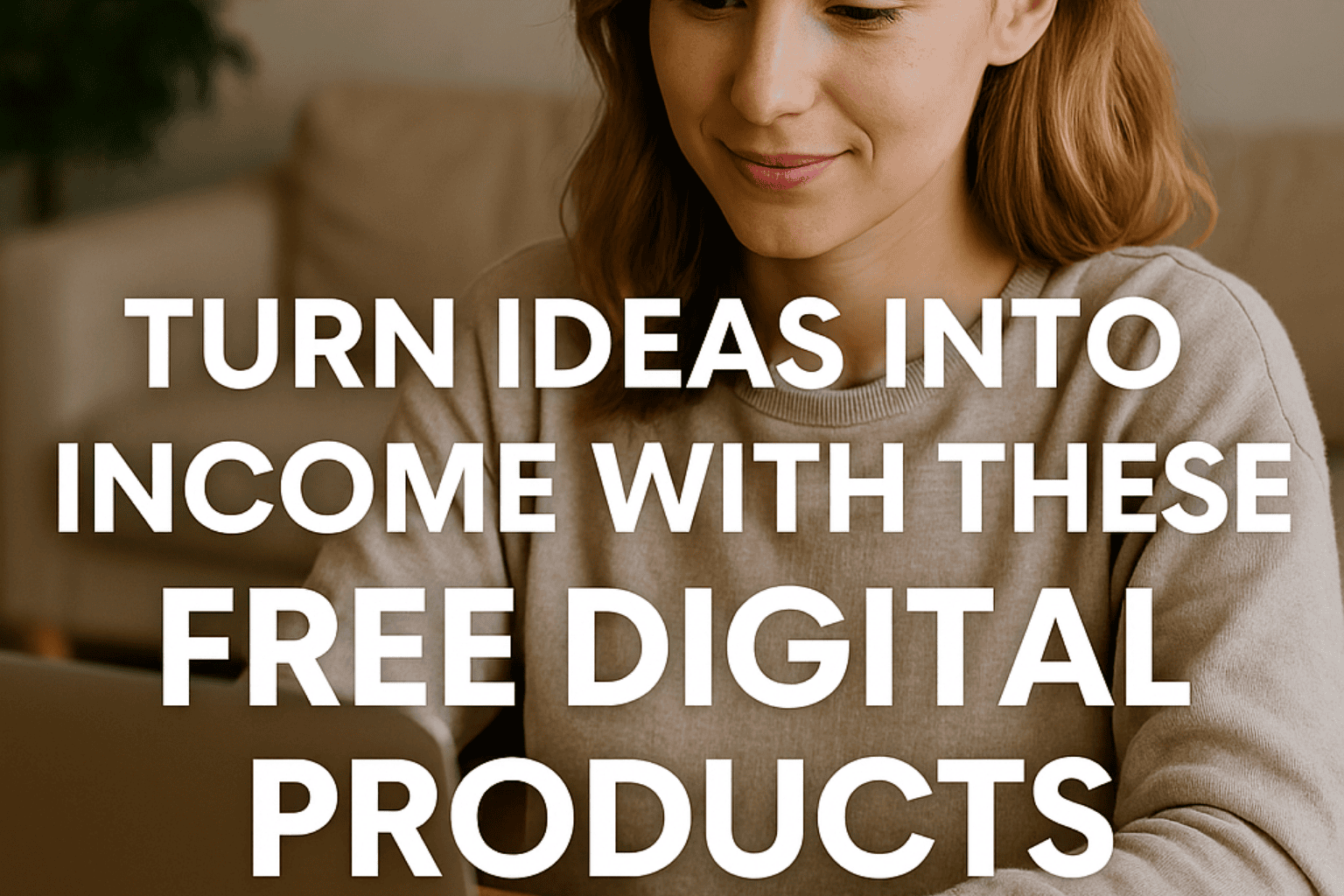
Leave a Reply