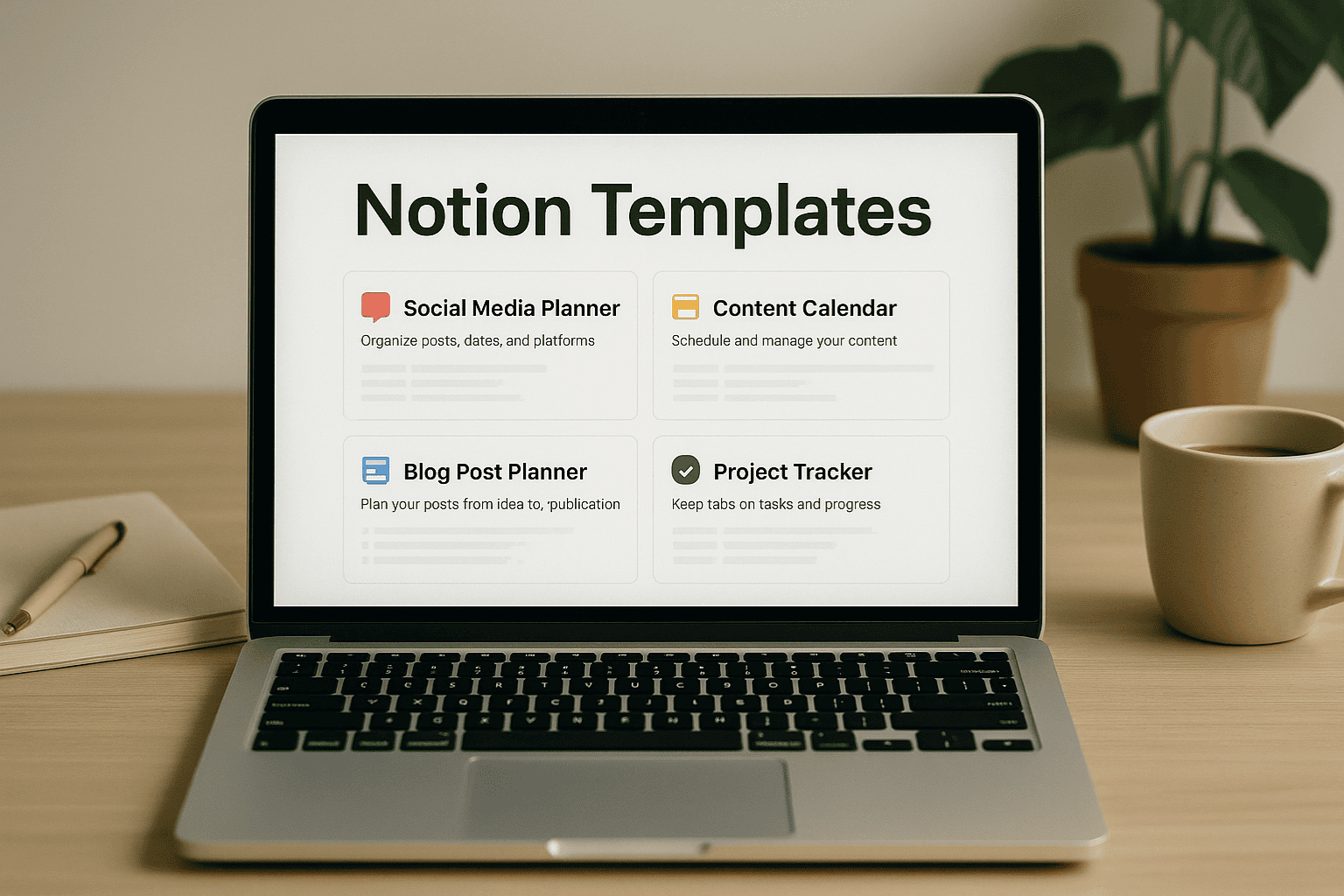If you’re a content creator, you already know how challenging it can be to keep track of ideas, posts, schedules, and all the small details that make your work run smoothly. That’s where Free Notion Templates come in.
Notion has become one of the most flexible tools for planning and productivity, and the best part is—you don’t need to spend money to get started. With the right free templates, you can set up a simple, organized system to manage your creative projects without feeling overwhelmed.
In this guide, I’ll walk you through some of the top free Notion templates for content creators—whether you’re managing social media, writing blog posts, or running multiple projects at once.
Why Content Creators Need Notion
Before we dive into the list, let’s talk about why Notion templates are so useful for creators.
- Centralized planning: Instead of juggling spreadsheets, sticky notes, and random apps, Notion lets you keep everything in one place.
- Customizable workflows: Templates give you a starting point, but you can tweak them to fit your own style.
- Saves time: Free Notion templates are pre-built, so you don’t need to design systems from scratch.
- Improves consistency: Having a clear content calendar helps you post regularly and stay on top of deadlines.
If you’ve ever felt scattered with your content planning, these templates can make your workflow feel more manageable.
1. Social Media Content Calendar
Managing multiple platforms like Instagram, TikTok, and YouTube can get messy. A social media content calendar template in Notion helps you:
- Plan posts by week or month
- Track captions, hashtags, and images
- Schedule platform-specific content
Many free versions come with drag-and-drop boards, so you can see your posts visually. This is perfect for creators who like to batch content or plan launches in advance.
💡 Related read: 10 Quick Tips for Creating Digital Products in Canva
2. Blogging Dashboard
If you’re a blogger, you’ll love a Notion template designed specifically for writing and publishing. These dashboards usually include:
- An idea bank for new blog topics
- A writing progress tracker (drafting, editing, published)
- A space to store SEO keywords and notes
Instead of losing ideas in random docs or emails, you can build a clear system that takes you from brainstorming to hitting publish.
3. YouTube Video Planner
Video creators have even more moving parts—scripts, thumbnails, editing notes, and publishing dates. A YouTube planner template in Notion makes the process easier by allowing you to:
- Map out video titles and descriptions
- Track equipment or resources needed
- Keep analytics like views and watch time in one place
Over time, this system can help you spot trends and see what type of videos perform best.
4. Collaboration Workspace
Notion also works well for teams. If you’re working with editors, designers, or virtual assistants, a collaboration template helps you:
- Assign tasks and deadlines
- Share content drafts
- Keep communication in one central space
This is especially useful for freelancers and small agencies. Free templates already have pre-built task boards so you don’t need to start from scratch.
5. Content Idea Brain Dump
Every creator has those random sparks of inspiration—maybe while scrolling, walking, or just before bed. A simple content idea dump template can act as your digital notebook.
You can sort ideas later into blog posts, Instagram reels, or newsletter content. The key is capturing them quickly so they don’t get lost.
6. Newsletter & Email Planner
For creators running newsletters, Notion templates can keep you consistent. Most include:
- A place to store subject line ideas
- Writing drafts and notes
- A send-out schedule
Pair this with a free email marketing eBook (like the ones we’ve shared earlier), and you’ll have a simple system to manage your email content flow.
7. Project Management Template
Some creators run multiple projects at once—like launching a digital product, growing a blog, and managing clients. A project management dashboard in Notion helps you break tasks into steps and track your progress without feeling overwhelmed.
💡 Related read: Free Product Mockup Templates for Etsy & Gumroad Sellers
8. Affiliate Marketing Tracker
If you earn through affiliate programs, a free Notion template can help you track links, commissions, and payout dates. Instead of checking multiple platforms, everything stays organized in one spot.
9. Personal Brand Hub
This type of Notion template brings everything together—your bio, brand guidelines, content strategy, and links. It acts as your personal headquarters, making it easy to stay consistent across platforms.
10. Analytics Dashboard
One of the most underrated free Notion templates for creators is the analytics dashboard. It lets you:
- Track engagement numbers across platforms
- See what posts are driving the most traffic
- Spot long-term trends
Instead of hopping between apps, you can log results weekly and compare them over time.
Bonus: Where to Download Free Notion Templates
There are plenty of websites offering paid templates, but you don’t have to spend money to get started. You can find Free Notion Templates for creators on:
- The official Notion community gallery
- Free resource sites like PixBundle
- Creator blogs and marketplaces
👉 Bonus: Download Free Notion Templates for Creators
Final Thoughts
Being a content creator often feels like spinning multiple plates at once—but the right tools make all the difference. With these free Notion templates, you don’t need to reinvent the wheel. Whether you’re scheduling social media posts, drafting blog articles, or managing client work, Notion gives you a flexible space to stay organized.