Description
Download Free 10 Fresh Food Lightroom Presets for desktop and mobile. Perfect for food bloggers, chefs, and content creators to achieve vibrant, professional food photos in one click.
Free 10 Fresh Food Lightroom Presets – Perfect Photo Filters for Food Bloggers & Creators
If you’re a food photographer, blogger, or content creator, you know how important vibrant, natural-looking colors are for showcasing delicious meals. Our Free 10 Fresh Food Lightroom Presets are designed to instantly enhance your food photos, making them pop with rich tones, crisp details, and perfect lighting. Whether you’re working on Instagram content, professional restaurant shoots, or recipe blogs, these presets will save you hours of editing while maintaining a consistent and polished style.
What Are Fresh Food Lightroom Presets?
Fresh Food Lightroom Presets are professional one-click filters created for Adobe Lightroom (Desktop & Mobile). These presets fine-tune your images by adjusting exposure, contrast, shadows, and saturation to highlight the natural textures and colors of food photography. Instead of manually editing every photo, you can apply a preset to achieve the perfect balance in seconds.
With these 10 free presets, you’ll get a versatile mix of editing styles — from bright and airy tones for clean modern shots to rich, moody styles that add depth to your culinary compositions.
Key Features of Our Free 10 Fresh Food Lightroom Presets
-
Designed for food photography – preserves natural colors and appetizing tones.
-
One-click editing – save time with instant professional adjustments.
-
Desktop and Mobile compatible – use with Adobe Lightroom on any device.
-
Fully customizable – tweak settings after applying for your unique look.
-
Ideal for bloggers, chefs, and restaurants – elevate your social media or website images effortlessly.
Why Use Lightroom Presets for Food Photography?
Food photography requires precision. A plate of fresh salad should look crisp and refreshing, while a rich chocolate dessert should appear deep and indulgent. Editing every photo manually is time-consuming, and inconsistent editing can hurt your visual branding.
By using these free Lightroom presets, you:
-
Maintain a consistent style across all food photos.
-
Highlight details like textures, garnishes, and plating arrangements.
-
Create engaging images that stand out on social media feeds.
-
Save valuable time so you can focus on cooking, styling, or running your food blog.
If you want more free design resources, visit Pixbundle.com where we share hundreds of free Lightroom presets, PNG packs, and Canva templates to help creators and entrepreneurs.
How to Install and Use These Free Fresh Food Presets
-
Download the preset pack from Pixbundle.com.
-
Open Adobe Lightroom (Desktop or Mobile).
-
Go to the Presets tab and import the files.
-
Select a photo and apply the preset that best suits your style.
-
Make small adjustments (exposure, temperature) if needed.
These steps take only a few minutes, and once installed, you can apply them to unlimited photos.
Who Can Benefit From These Free Lightroom Presets?
-
Food bloggers – keep your Instagram feed cohesive.
-
Chefs and restaurants – create appealing menus and promotional images.
-
Recipe creators – showcase your dishes with vibrant, true-to-life colors.
-
Content creators and influencers – stand out with polished, professional edits.
These presets are not limited to food — they also work beautifully on lifestyle, café, and travel photos that feature meals, beverages, or culinary scenes.
Why Choose Pixbundle for Free Lightroom Presets?
At Pixbundle.com, we provide high-quality, fully editable creative assets for free. Our Lightroom presets are designed by professionals and tested on a variety of images to ensure versatility. Unlike generic filters that over-edit photos, our presets are crafted to enhance natural tones while allowing full customization.
By downloading our Free 10 Fresh Food Lightroom Presets, you get:
-
No cost, no sign-up hassles – just download and start editing.
-
Commercial-use friendly resources – perfect for professionals.
-
A growing library of design tools – from photo editing packs to social media graphics.
Final Thoughts
If you want to make your food photos irresistible, these Free 10 Fresh Food Lightroom Presets are a must-have. They are easy to use, save hours of editing time, and give your culinary content a refined, professional touch.
Download them now from Pixbundle.com and take your food photography to the next level. Whether you’re posting on Instagram, building a recipe website, or creating menus, these presets will help your dishes look as delicious online as they do in real life.












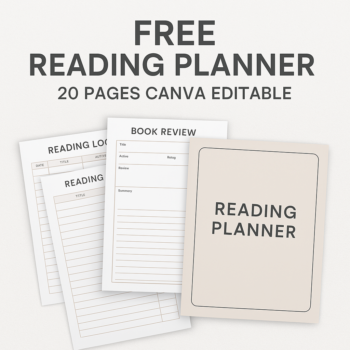
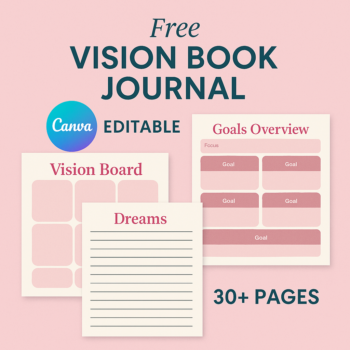

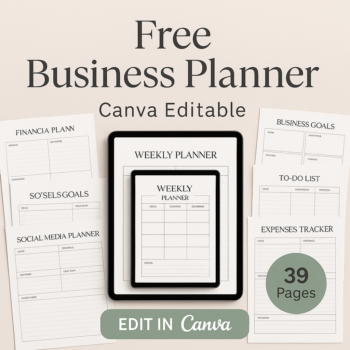







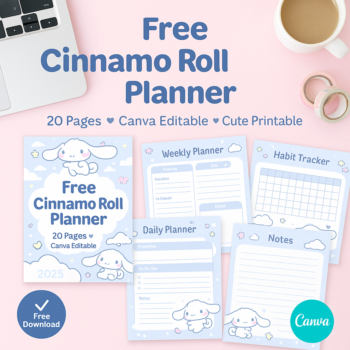







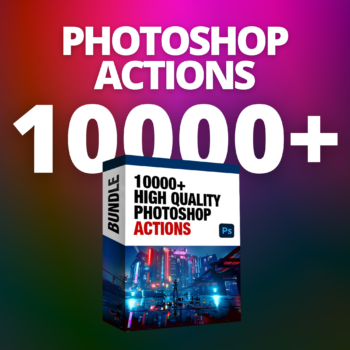
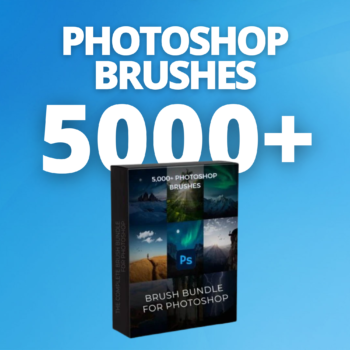
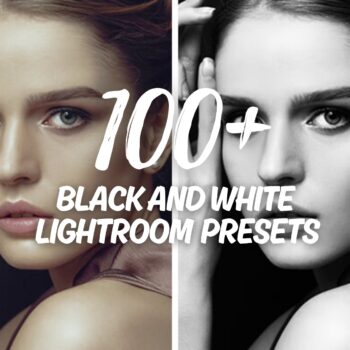
There are no reviews yet.