Description
40+ Dark Orange Lightroom Presets – Free Download for Rich, Cinematic Editing
Transform Your Photos with One Click
If you want to turn ordinary photos into dramatic, cinematic images with deep orange tones and bold contrast, these 40+ Dark Orange Lightroom Presets are your new secret weapon. Designed for photographers, content creators, and influencers who need professional-grade results without hours of manual editing, this free preset pack gives your photos that instant wow factor.
Whether you’re shooting portraits, city streets, landscapes, or lifestyle content, these presets provide the perfect balance of warmth, mood, and depth — giving your photos a rich, high-end feel every single time.
Why Choose These Dark Orange Lightroom Presets?
Professional Color Grading in Seconds
These presets are built using advanced color grading techniques — carefully adjusted HSL sliders, tone curves, and color calibration settings — to achieve a signature dark orange look. Instead of tweaking sliders for 20 minutes per image, you can apply a preset and have an 80% finished edit in one click.
Perfect for a Wide Range of Photography Styles
-
Urban & Street Photography – Add warmth to streetlights and city nightlife.
-
Portrait Photography – Create glowing skin tones with cinematic depth.
-
Travel & Adventure Photography – Make sunsets, mountains, and autumn forests pop with rich, orange tones.
-
Lifestyle & Fashion Photography – Add an editorial edge to any photo.
-
Social Media Content – Build a cohesive Instagram aesthetic that stops people scrolling.
These presets have been tested on hundreds of photos to ensure consistent results across RAW and JPEG files.
Works Everywhere You Edit
These presets are fully compatible with:
-
Adobe Lightroom CC (Desktop) – Get Lightroom here
-
Lightroom Classic CC
-
Lightroom Mobile App (Free DNG format) – Download Lightroom Mobile
Whether you edit on your computer for professional shoots or on your phone while traveling, you’ll have seamless access to all 40+ presets.
What’s Inside the 40+ Dark Orange Preset Pack?
-
40+ unique presets with subtle variations in exposure, tone, and warmth
-
Cinematic contrast styles for moody urban shots
-
Soft and glowing styles perfect for portraits and golden hour
-
Special sunset and autumn presets designed for outdoor photography
-
One-click filters that work on both high-end cameras and smartphones
Each preset is non-destructive, meaning your original photo is never altered — just enhanced.
How to Install and Use
-
Download the ZIP file directly from PixBundle.
-
Import into Lightroom:
-
Desktop: Drag and drop XMP files into Lightroom
-
Mobile: Open the DNG files directly in Lightroom Mobile
-
-
Apply your preset with one click.
-
Fine-tune for perfection — adjust exposure, white balance, or HSL sliders to match your specific image.
Need help with installation? Adobe’s official guide is right here.
Why Are These Presets Free?
At PixBundle, we believe pro-quality tools should be available to everyone — not just those who can spend hundreds on premium filters. By offering these 40+ Dark Orange Lightroom Presets free of charge, we’re helping creators, small business owners, and photographers achieve a professional look on any budget.
Advanced Tips for Even Better Edits
Want to take your photos to the next level? Try these techniques used by professional editors:
-
Combine with Lightroom’s masking tools to selectively brighten faces or enhance skies.
-
Add subtle film grain for a cinematic vibe — learn more about grain here.
-
Use for golden hour photography — these presets amplify warm light naturally.
-
Adjust the orange saturation slightly for different skin tones, ensuring portraits always look natural.
-
Stick to 2–3 presets within the pack for a consistent Instagram branding aesthetic.
Final Thoughts
The 40+ Dark Orange Lightroom Preset Pack is the fastest way to give your photos a professional, cinematic upgrade. With deep orange tones, rich contrast, and universal compatibility, these presets are perfect for photographers, Instagram creators, and businesses looking for a high-impact visual style.
Download them today for free at PixBundle.com and start creating edits that look like they belong on a magazine cover.





















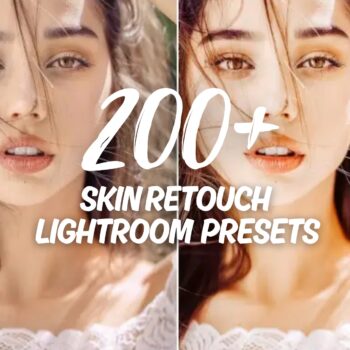
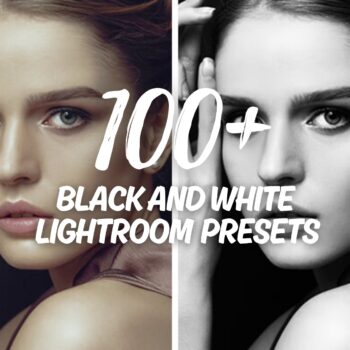
There are no reviews yet.