Download 15 Dark Moody Lightroom Presets to give your photos a cinematic, rich, and dramatic look. Perfect for portraits, landscapes, and travel photography. Free at Pixbundle.com.
Create Cinematic, Dramatic Photos with 15 Dark Moody Lightroom Presets
If you love photography styles with deep shadows, rich tones, and cinematic vibes, you’re going to love this pack. Our 15 Dark Moody Lightroom Presets are specially designed to give your photos an atmospheric, dramatic look in just one click.
Whether you’re an aspiring content creator, travel photographer, or simply someone who loves to tell stories with pictures, these presets make editing faster and easier — and they’re completely free at Pixbundle.com.
Why Choose Dark Moody Lightroom Presets?
-
Cinematic Depth – Enhance contrast and bring out rich blacks for a professional finish.
-
Perfect for Outdoor & Travel Photography – Add drama to forests, mountains, and urban landscapes.
-
One-Click Editing – Achieve stunning results instantly, even if you’re new to Lightroom.
-
Works with Portraits – Give your images an artistic, editorial-style feel.
-
Desktop & Mobile Support – Fully compatible with Lightroom on any device.
Who Are These Presets For?
The Dark Moody Lightroom Presets work beautifully for:
-
Travel photographers who want to emphasize adventure and mystery.
-
Portrait photographers creating moody, editorial-style images.
-
Lifestyle bloggers and influencers seeking a cohesive Instagram feed.
-
Landscape enthusiasts who want rich tones and atmospheric skies.
-
Street photographers adding intensity and depth to urban scenes.
If your goal is to move away from overly bright, washed-out edits and toward bold, rich, and cinematic photos, this preset pack is for you.
What’s Included in the Free Pack?
When you download 15 Dark Moody Lightroom Presets, you’ll receive:
-
15 professionally designed Lightroom presets
-
Both XMP and DNG formats (for Desktop & Mobile Lightroom)
-
Step-by-step installation guide included
-
A range of dark moody looks – from subtle matte tones to high-contrast cinematic styles
Every preset has been tested on different types of photos to ensure consistent results.
How to Install and Use 15 Dark Moody Lightroom Presets
-
Go to Pixbundle.com.
-
Search for “15 Dark Moody Lightroom Presets.”
-
Download the free preset bundle.
-
Import into Adobe Lightroom Desktop or Mobile (guide included).
-
Select a preset, apply it to your image, and fine-tune exposure or white balance as needed.
Need more help? Refer to Adobe’s official Lightroom preset guide.
Why Get Free Presets from Pixbundle?
At Pixbundle.com, we provide high-quality free digital tools for photographers, designers, and content creators. You’ll also find:
All presets are carefully crafted and updated to work with the latest Lightroom versions.
The Dark Moody Aesthetic: Why It’s Popular
Dark moody edits are loved by photographers and creators because they:
-
Add storytelling and emotional depth to photos.
-
Emphasize texture and contrast for a cinematic feel.
-
Create a consistent theme for Instagram feeds and portfolios.
-
Highlight the beauty of natural light and shadow, especially in outdoor photography.
Instead of spending hours manually adjusting contrast, saturation, and tone curves, these presets provide a solid starting point that you can customize.
Final Thoughts
The 15 Dark Moody Lightroom Presets are a must-have for anyone looking to add cinematic drama and depth to their photos. Whether you’re shooting portraits, landscapes, or travel content, these presets will help you achieve a bold, professional look with minimal effort.
Ready to give your photos an instant upgrade? Download the free 15 Dark Moody Lightroom Presets now at Pixbundle.com and start creating stunning edits in seconds.


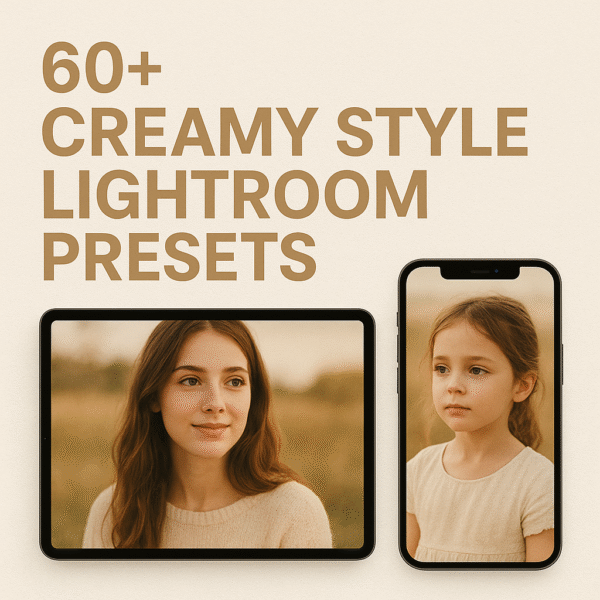



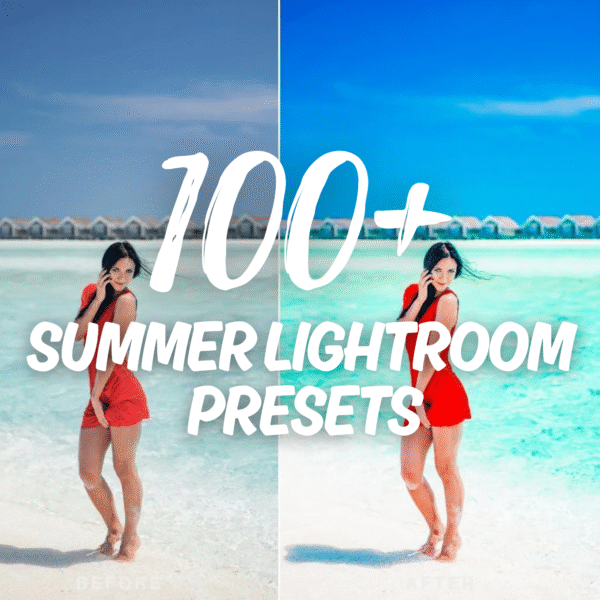



Reviews
There are no reviews yet.