If you want to grow your email list without stress, lead magnets are one of the simplest ways to do it. A good lead magnet gives people a helpful resource in exchange for their email address. It doesn’t need to be long, complex, or expensive. In fact, you can build a great one today using Free Canva Templates and a little planning.
In this guide, we’ll go through practical lead magnet ideas you can put together in Canva, how to package them, and where to share them so people actually download and use them. I’ll also include tips for naming files, writing short instructions, and adding gentle upsells—without sounding pushy. Wherever helpful, you’ll see suggested internal links to related guides for the next step.
What makes a good lead magnet?
Before we jump into the list, it helps to know what “good” looks like:
- Solves a specific problem. One clear outcome is better than a big bundle that tries to do everything.
- Easy to use. Short, simple, and ready to download.
- Looks clean. A tidy layout and consistent fonts beat overly busy designs.
- Fast to deliver. Automatic email delivery or a simple download page.
- Has a next step. A light nudge to a related freebie, a pro version, or your services.
You don’t need to write a full book. A one-page checklist or a five-page mini guide can work very well if it’s focused.
New to delivery? See Email Marketing Tips for Sharing Your Free Digital Downloads for a quick setup using simple tools.
How Canva helps (especially if you’re short on time)
Canva makes this easy because:
- There are thousands of Free Canva Templates for checklists, planners, worksheets, covers, and slide decks.
- You can swap colors, fonts, and images in minutes.
- You can export as PDF (for downloads) or PNG/JPG (for social previews).
- You can even publish a one-page site using Canva Website if you don’t have a website yet.
Need a landing page without building a full site? Try Tips for Creating a Product Landing Page Without a Website.
Lead magnet ideas you can build in Canva (by audience and goal)
Below are ideas grouped by audience. You can mix and match to fit your niche.
For creators and small businesses
-
Content Calendar (30–90 Days)
- What it is: A simple calendar with post ideas, hooks, and CTAs.
- Template: Social media planner/calendar layout.
- Include: A short “how to use” page and a few caption starters.
- Next step: Offer a quarterly version or a niche pack (e.g., for cafes, fitness, or photography).
-
Instagram Post & Story Starter Kit
- What it is: 12–24 editable post and story templates.
- Template: Instagram square and story templates.
- Include: A mini style guide (colors + fonts).
- Next step: A paid upgrade with 60+ posts and reels covers.
-
Brand Mood Board + Logo Concept Sheet
- What it is: One-page mood board plus a simple logo idea sheet.
- Template: Mood board and simple brand kit layouts.
- Include: Color swatches and font pairings.
- Next step: Offer a brand kit with social headers and business card templates.
-
Lead Capture Checklist (Website or Social)
- What it is: A one-page checklist that helps people set up lead capture basics.
- Template: Checklist page with icons.
- Include: A sample opt-in box mockup.
- Next step: Offer your lead magnet setup package or pro templates.
-
“Promote Your Freebie” Promo Pack
- What it is: 8–12 Canva graphics for stories, posts, and pins to promote someone’s freebie.
- Template: Social promo templates.
- Next step: A full launch graphics kit with email headers, banners, and mockups.
For freelancers and service providers
-
Client Onboarding Pack
- What it is: Welcome guide, timeline, payment schedule, and FAQs (short).
- Template: Service guide and simple brochure layouts.
- Include: Space for policies and communication times.
- Next step: A customizable proposal + contract set.
-
Portfolio One-Pager
- What it is: A single page showing 3 samples and a short bio.
- Template: Resume/portfolio one-pager.
- Include: A “Book a call” QR code or link.
- Next step: A multi-page portfolio kit.
-
Discovery Call Notes Sheet
- What it is: A printable or fillable page for questions, goals, and budget notes.
- Template: Minimal worksheet.
- Include: Example prompts for better calls.
- Next step: A paid “sales email templates” bundle.
For coaches, educators, and course creators
-
Mini Workbook (5–10 pages)
- What it is: Short, focused exercises with boxes to fill.
- Template: Workbook pages with numbered steps.
- Include: One quick-win exercise people can finish in 10 minutes.
- Next step: A full workshop or course.
-
Lesson Slides (Sample Deck)
- What it is: A slide deck preview (6–10 slides) people can repurpose.
- Template: Simple presentation theme.
- Include: Notes on pacing and simple slide rules.
- Next step: Paid slide library with multiple styles.
-
Habit Tracker + Reflection Page
- What it is: One habit grid plus a weekly reflection sheet.
- Template: Tracker and journal layout.
- Include: A sample “how to build habits” guide (one page).
- Next step: A multi-month wellness planner.
- Related: Tips for Organizing Your Life with Free Printable Planners
-
Assessment & Quick Plan
- What it is: A short assessment (score yourself) and a one-page action plan.
- Template: Survey/checklist + plan page.
- Include: Three focus areas and a 7-day plan.
- Next step: Paid coaching call or group session.
For bloggers and writers
-
Blog Post Starter Kit
- What it is: Outline template, headline prompts, and a cover graphic.
- Template: Document + blog image templates.
- Include: A short list of SEO basics.
- Next step: A full content calendar with post ideas.
-
Email Newsletter Starter
- What it is: Three newsletter outlines + Canva header images.
- Template: Email header and simple content guide.
- Include: CTA examples people can copy.
- Next step: A 6-email welcome series.
-
eBook Cover + Inside Page Sampler
- What it is: One front cover and a 3-page inside sampler.
- Template: eBook cover and page layout.
- Include: Export settings note (PDF high quality).
- Next step: Full eBook template pack.
- Related: Beginner Tips for Designing eBook Covers with Free Tools
For photographers and visual creators
-
Before/After Carousel Frames
- What it is: Canva frames sized for carousels (with subtle overlays).
- Template: Carousel layouts.
- Include: Tips for consistent lighting.
- Next step: Lightroom preset bundle or editing mini course.
- Photo Session Checklist (Client Version)
- What it is: A one-page checklist to prep outfits, props, and timing.
- Template: Clean checklist with icons.
- Include: Print-friendly and phone-friendly versions.
- Next step: Client prep guide with posing tips and a wardrobe guide.
For students and teachers
- Study Planner + Revision Tracker
- What it is: Weekly table plus exam countdown page.
- Template: Planner and progress tracker layout.
- Include: A short “how to space revisions” tip sheet.
- Next step: Semester planner with subject dashboards.
-
Class Presentation Theme (Simple)
- What it is: A basic slide set with clean colors and headings.
- Template: Presentation with bold headers.
- Include: A “3 rules for slides” note.
- Next step: Multiple themes with icon sets.
For home and lifestyle
-
Meal Planner + Grocery List
- What it is: One weekly plan and a detachable list.
- Template: Planner + list columns.
- Include: Space for leftovers and notes.
- Next step: A family binder kit with cleaning schedule and budget sheets.
-
Minimal Budget Starter
- What it is: A monthly overview with income, bills, and savings.
- Template: Budget sheet with simple totals.
- Include: Tips for weekly money check-ins.
- Next step: Annual budget planner with goals and sinking funds.
How to package your lead magnet (so it’s easy to use)
A helpful lead magnet is more than a pretty page. Package it so people know exactly what to do.
1) Create a small “Read Me First” page
Explain in 5–7 lines: what it is, how to use it, where to click, and where to get help. Add a polite note about personal use.
2) Export in the right format
-
PDF for planners, checklists, workbooks.
-
PNG/JPG for social templates previews.
-
Canva share link so people can “Use template.”
-
Include both A4 and US Letter if it’s printable.
3) Name your files clearly
YourBrand_LeadMagnet_Name_A4.pdfYourBrand_CanvaTemplate_Link.txt(or a short page with a QR code)
4) Use gentle branding
Add your logo/URL in the footer, not in the way. Make it easy to remember where it came from.
A simple delivery setup (with or without a website)
Option A: No website
- Gumroad: Set the price to “Free.” Auto-deliver PDFs and ZIPs.
- Notion: Publish a clean page with an overview and a download button.
- Canva Website: One scrolling page with a single CTA.
Option B: Simple landing page
Use Carrd or a minimal page builder. Add:
- Headline (problem → result)
- Preview images/mockups
- Bullet list of what’s inside
- One clear button
For visuals, try Free Product Mockup Templates for Etsy & Gumroad Sellers.
A quick, natural email sequence
Once someone downloads your lead magnet, a short email sequence helps them use it (and stick around).
- Email 1 (instant): “Here’s your download.” Keep it friendly, add the link again, and a one-line tip.
- Email 2 (Day 2): “How to get the best results.” Share one tiny action to try today.
- Email 3 (Day 4): “Want a bit more?” Offer a related freebie or show your pro version gently.
- Email 4 (Day 7): “What’s next?” Ask how it went and invite replies. Mention your blog or a small offer.
New to this flow? See Email Marketing Tips for Sharing Your Free Digital Downloads.
Light, friendly upsells (no pressure)
Your lead magnet should be useful on its own. A small next step is enough:
- Pro pack: More pages or styles.
- Bundles: Combine templates that work together.
- Tutorial: A short workshop or mini course.
- Service: Custom setup or design help.
- Affiliate: Honest recommendations you actually use.
Place a tiny “Next step” box on the last page and in your thank-you email.
Design tips for clean, simple lead magnets
- Limit fonts to two. One for headings, one for body text.
- Pick a small color palette. 1–2 brand colors + neutral tones.
- Use spacing. White space helps your design breathe.
- Keep icons subtle. They guide the eye; they don’t need to shout.
- Export at high quality. For PDFs, choose “print” if people might print.
If you’re designing a book or guide, this helps: Beginner Tips for Designing eBook Covers with Free Tools.
Accessibility and usability (small tweaks that help)
- Readable font sizes (at least 11–12 pt for body text).
- Color contrast strong enough for clarity.
- Plain language—avoid jargon.
- Alt text on images if you turn the guide into a web page.
- Printer-friendly version when possible.
A full example you can copy this week
Let’s say you help new creators post consistently on Instagram.
Lead magnet: “30 Days of Instagram Prompts + 12 Canva Post Templates”
Build in Canva:
- 30-day prompt sheet (PDF)
- 12 editable posts in two color palettes
- Cover page + Read-Me with quick tips
Package:
- ZIP with
PDFs/,Canva-Links.txt, and a small mockup set
Landing page: One short page with previews, a bullet list, and a single button
Email flow:
- E1: Download link
- E2: Three posting tips + “save this as a weekly cycle”
- E3: Soft invite to a quarterly content calendar (paid)
- E4: Ask for feedback; share a free reels hooks sheet
Run the same play next week with “Caption Starters + Carousel Templates,” then bundle both later.
FAQs
How long should my lead magnet be?
Short is fine. One page can work. Focus on a single problem and a quick win.
Do I need a pro Canva account?
No. Free Canva Templates are enough to start. You can upgrade later if you need brand kits or exports with transparent backgrounds.
Can I edit templates and reshare them?
Yes, but check each template’s license and stick to original work where needed. If you’re sharing a link for others to edit, always use “Use template” links so your master file stays safe.
What file sizes are best?
Try to keep PDFs under ~10–15 MB. Use compressed images in Canva if needed.
How do I stop people from sharing the file directly?
You can’t fully prevent it, and that’s okay. Include your small brand mark and helpful links inside your files so your work is discoverable.
Final thoughts
Lead magnets don’t have to be complicated. Start with a simple idea, use Free Canva Templates to build a clean, helpful resource, and set up a small delivery flow. Focus on one clear result for the reader. Add a kind follow-up email and a small next step. Then repeat with another focused resource.
If you keep things simple and useful, you’ll see steady growth in subscribers—and you’ll have a growing library of assets you can bundle, upgrade, and repurpose later.


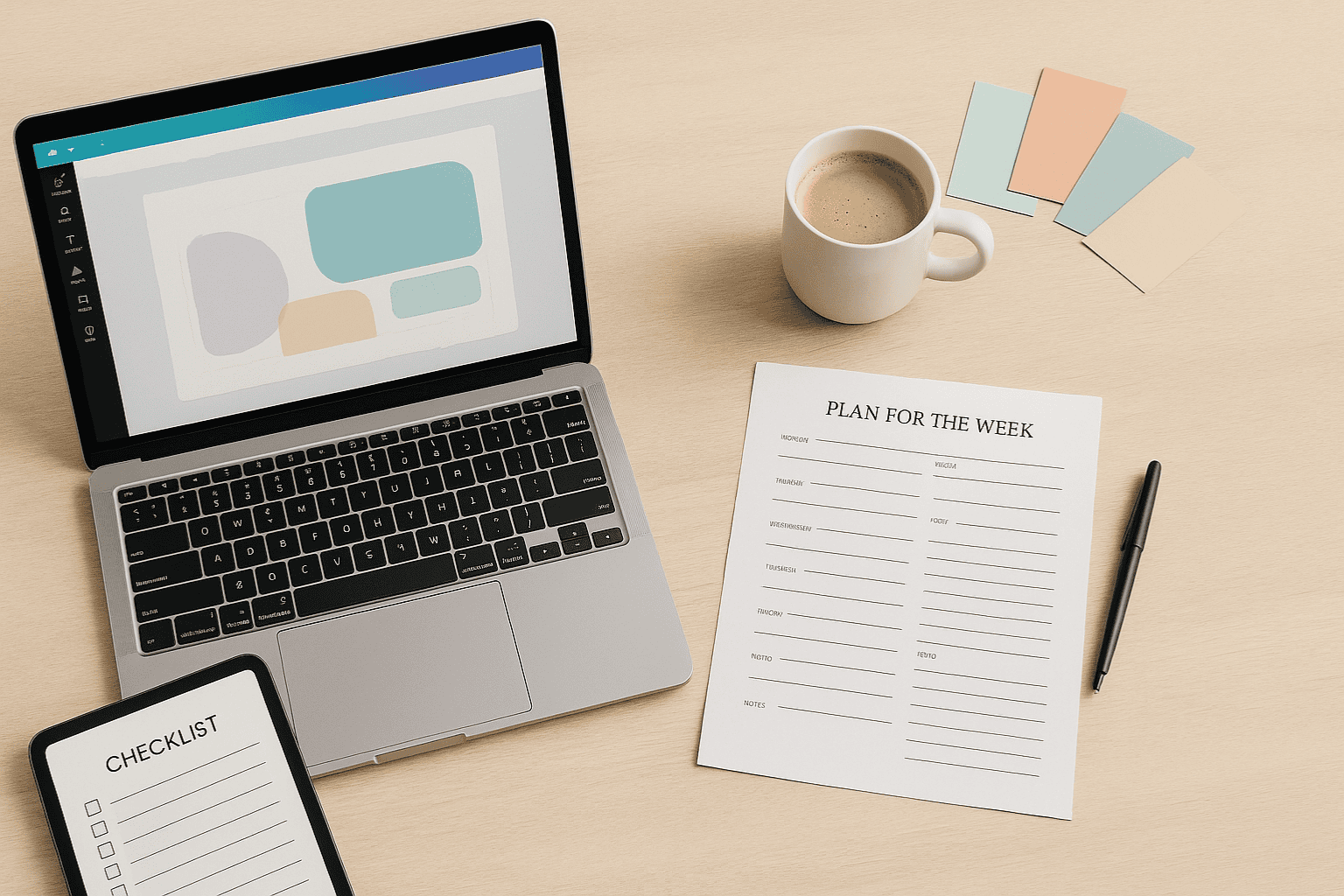
Leave a Reply