Discover how to use ChatGPT to create planners, journals, and printables for your Etsy store or digital shop. Learn prompts, tools, and tips to design sellable products — even if you’re not a designer!
Introduction
In 2025, creating and selling digital products like planners, journals, and printables has become one of the most profitable online business models. And with tools like ChatGPT, it’s now easier than ever to generate high-quality content — without being a professional writer or designer.
Whether you’re planning to launch your first Etsy digital product shop, build a Gumroad storefront, or add free lead magnets to your blog, ChatGPT can help you create compelling, useful content in minutes.
In this guide, we’ll break down how to use ChatGPT to create planners, journals, and printables — including prompt examples, design strategies, and how to sell or offer them for free.
Why Use ChatGPT for Planners & Printables?
Here are the top benefits:
-
No design or writing skills needed
-
Save time creating planner page layouts and journal prompts
-
Generate unlimited ideas and outlines in seconds
-
Combine with Canva for beautiful editable templates
-
Great for beginners starting a digital product side hustle
This approach is perfect for Etsy sellers, coaches, bloggers, or even students looking to earn passive income.
What You Can Create with ChatGPT
You can use ChatGPT to create:
-
Daily Planners (productivity-focused)
-
Fitness Planners (track workouts, calories)
-
Wellness Journals (mood, gratitude, affirmations)
-
Budget & Finance Trackers
-
Meal Planners & Grocery Lists
-
Vision Boards & Goal-Setting Worksheets
-
Mindfulness & Self-Care Journals
Want ready-made ideas? Check out our Free Digital Planners section on PixBundle.com.
How to Use ChatGPT to Write Planner & Journal Content
Let’s say you want to create a Self-Care Journal.
Prompt Example 1:
“Create a 30-day self-care journal layout with daily prompts, space for mood tracking, and gratitude notes.”
Prompt Example 2:
“Generate 50 self-reflection journal prompts for women focusing on confidence, mindfulness, and personal growth.”
Prompt Example 3:
“Outline a printable weekly planner for busy moms that includes time-blocking, meal planning, and habit tracking.”
Copy and paste the output into Canva or any design software to format into PDF printables or editable planners.
Design Your Planner in Canva
Once you’ve generated your content using ChatGPT, use Canva.com to bring it to life.
Here’s how:
-
Open Canva and select “US Letter” or A4 size.
-
Add page titles like “Daily Reflection”, “Weekly Goals”, or “Monthly Tracker”.
-
Use Canva’s drag-and-drop features to insert:
-
Boxes for notes
-
Mood tracking icons
-
Calendar templates
-
Motivational quotes from ChatGPT
-
-
Add page numbers, brand elements, and export as PDF or Editable Link.
You can browse our Free Canva Editable Templates if you want done-for-you options.
Want an Idea Bank?
Download our Free 500 Digital Product Ideas for inspiration:

free-500-digital-product-ideas
Where to Sell or Share These Products
Once your product is ready, you can:
-
Sell on Etsy under Digital Planners or Journal categories
-
Upload to your own store like PixBundle
-
Promote on Pinterest with engaging visuals
-
Share in Facebook groups for Etsy sellers or digital product creators
How to Monetize Planners & Printables Made with ChatGPT
Once you’ve created your digital planner or journal, there are several ways to monetize it effectively.
1. Sell on Etsy
Etsy is one of the best platforms for selling digital planners, and you don’t need any inventory or shipping.
-
Use keywords like “Daily Planner Canva Editable”, “Self-Care Journal PDF”, or “Printable Fitness Planner”
-
Set up a shop for free with just a few listings to start
-
Use mockups to present your planner professionally (you can use Canva for that too)
If you’re just starting out, check this:

How to Start a Digital Product Etsy Shop in 2025
2. Bundle and Sell on Gumroad or Payhip
Platforms like Gumroad or Payhip let you upload digital files and instantly sell or give them away for free.
Tip: Combine 3–5 related planners into one bundle, like:
-
“Ultimate Self-Development Pack”
-
“Business Launch Toolkit for Creators”
-
“2025 Productivity Mega Pack”
ChatGPT Prompts to Get You Started
Here are some prompt ideas you can directly use to generate digital planner or journal content:
For Productivity Planners:
“Generate a weekly planner layout that includes time blocking, priorities, and daily affirmations.”
For Self-Care Journals:
“Write 30 journal prompts focused on mental wellness, gratitude, and mindfulness.”
For Business Planners:
“Create a business launch checklist for digital creators including tasks and deadlines.”
These ideas help save time and allow you to launch new products faster — which is key to growing your digital store.
Promote with AI + Pinterest + Facebook
Once created, don’t forget to market your planners for traffic and visibility:
-
Design Pinterest pins using Canva and schedule with Tailwind
-
Share free offers in Etsy-focused Facebook groups
Final Thoughts
You don’t need to be a designer or expert marketer to create planners that people want. With tools like ChatGPT and Canva, anyone can make beautiful, sellable digital products in just a few hours.
The key is to:
Generate content using smart AI prompts
Design clean, usable templates in Canva
Optimize for search + share on platforms like Etsy, Gumroad, and Pinterest
Ready to get started?
👉 Download our free 100k ChatGpt Prompts
👉 Or grab a Free Canva Editable Planner now


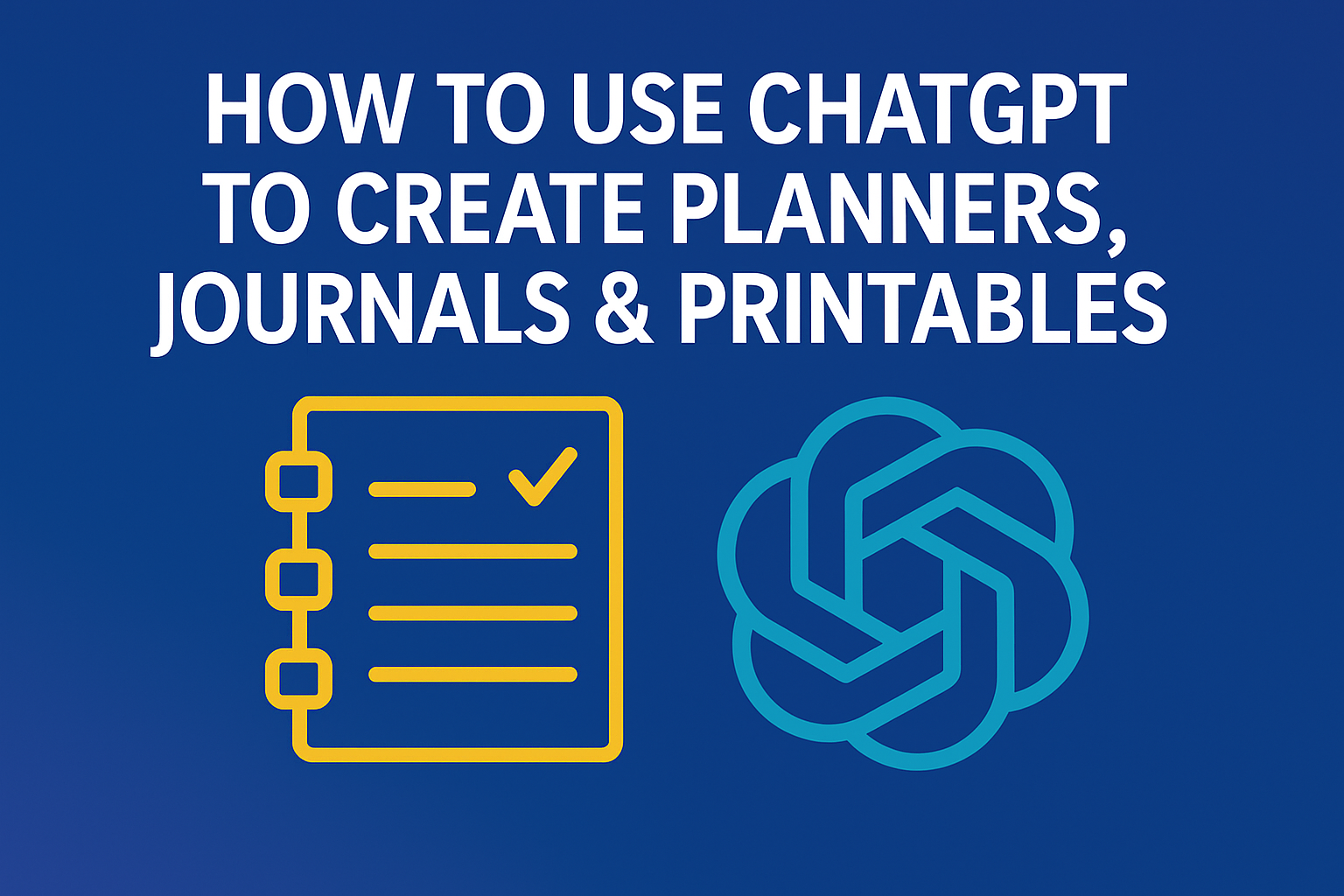
Leave a Reply