There was a time when building a library meant stacking shelves with heavy hardcovers and paperbacks. While that’s still a joy for many book lovers, the way we read has changed. Today, you don’t need a spare room or deep pockets to create a personal library. All you really need is access to the internet and a device. With thousands of free eBooks available online, you can start building your very own digital library without spending a penny.
In this post, we’ll go step by step through the process: where to find free eBooks, how to organize them, tools to make your reading experience smoother, and tips for keeping your library updated. Whether you’re a student, a professional, or simply someone who enjoys reading, creating a digital library is one of the most rewarding projects you can start today.
Why Build a Digital Library?
Before diving into the how-to, let’s talk about why a digital library makes sense.
- Accessibility: Carry hundreds of books on your phone or tablet.
- Cost-friendly: You can find high-quality free eBooks from trusted sources.
- Organization: Search, sort, and categorize your books easily.
- Environmentally friendly: Save paper and storage space.
- Convenience: Read anytime, anywhere—on the train, during a break, or late at night.
For students and professionals, a digital library can also double as a research resource. For casual readers, it’s a way to keep your favorite novels and non-fiction always within reach.
👉 Related: If you love reading for self-improvement, you might also enjoy our post on Top 20 Free eBooks You Can Download Today.
Step 1: Decide What You Want in Your Library
Every library has a purpose. Some people focus on fiction and novels, while others prefer academic or professional resources. Before downloading everything you find, think about your goal.
- Are you building a library for leisure reading?
- Do you want study material for your career or courses?
- Or are you looking for personal growth resources like productivity guides, planners, and skills-based eBooks?
Having clarity helps you avoid clutter and ensures your library stays useful.
Step 2: Find Reliable Sources of Free eBooks
There are countless websites offering free eBooks, but not all are reliable or safe. Here are some trusted sources to start with:
- Project Gutenberg – A classic. Over 60,000 free titles, mostly classics and public domain works.
- Google Books (Free Section) – Offers a mix of modern and older works.
- Internet Archive / Open Library – A huge collection of scanned books, including academic material.
- ManyBooks – Curated selection of free and discounted titles.
- BookBub Free Section – Great for finding limited-time free offers from contemporary authors.
- Smashwords – Independent authors often share free eBooks here.
- Your Local Library’s Digital Service – Many libraries offer access to OverDrive or Libby apps.
👉 Related: If you’re into templates and planning tools, see our post on 20+ Free Digital Planners, Templates, and Tools to expand your library with organizational resources.
Step 3: Choose the Right Formats
eBooks come in different file types, and knowing the difference helps you organize better:
- EPUB: Widely used, works on most eReaders and apps.
- MOBI/AZW: Amazon Kindle’s preferred format.
- PDF: Great for formatted content like textbooks and planners, though less flexible for small screens.
If you’re just starting, EPUB and PDF are the most versatile formats.
Step 4: Use Reading Apps and Devices
To enjoy your digital library, you’ll need a reliable reading app or device. Here are some options:
- Kindle App: Free on most devices, great for MOBI and AZW files.
- Apple Books / Google Play Books: Built-in options for iOS and Android users.
- Calibre: A free desktop app that helps organize and convert eBook files.
- Libby / OverDrive: Perfect for borrowing from local libraries digitally.
The device doesn’t have to be fancy. A smartphone or tablet works fine, though dedicated eReaders like Kindle or Kobo offer a better reading experience.
Step 5: Organize Your Digital Library
One of the biggest advantages of a digital library is organization. Instead of piling up unread books, you can sort and categorize them easily.
Here are some ways to keep your library neat:
- Create folders: Fiction, Non-Fiction, Academic, Self-Help, etc.
- Use tags: Add labels like to read, favorite, research.
- Keep a reading list: Note which books you want to start next.
- Archive old files: Move finished books to a separate folder.
👉 Related: If you’re a fan of planners, check out Tips for Organizing Your Life with Free Printable Planners. The same methods apply to managing your eBooks!
Step 6: Build a Reading Habit
Collecting eBooks is one thing, but actually reading them is the real goal. Here are some tips to build consistency:
- Set aside 20–30 minutes daily for reading.
- Keep your eReader or app handy—so you can read during downtime.
- Track your progress with a reading log in Notion, Excel, or even a printable tracker.
- Join online book communities like Goodreads to stay motivated.
Step 7: Keep Your Library Updated
The digital world moves fast, and new free eBooks are added daily. Make it a habit to update your library every few weeks. Subscribe to newsletters from sites like BookBub, Smashwords, or ManyBooks for fresh recommendations.
You can also rotate your collection: remove books you’ve finished, and replace them with new titles. This prevents your library from becoming overwhelming.
Step 8: Add More Than Just Books
A library doesn’t have to be limited to novels and guides. Expand your collection to include:
- Free templates (for planners, resumes, business tools)
- Guides and workbooks for skills like freelancing or marketing
- Checklists for productivity and organization
- Printable resources like study planners or journals
👉 For inspiration, see our post on 10 Quick Tips for Creating Digital Products in Canva. You could even design your own eBooks and add them to your library.
Step 9: Back Up Your Digital Library
Imagine losing hundreds of books because your device failed. Backups are essential.
- Use a cloud service like Google Drive, Dropbox, or OneDrive.
- Keep a USB or external hard drive backup.
- Sync across devices if possible (e.g., Kindle automatically syncs progress).
This way, your library stays safe even if your main device breaks down.
Step 10: Share With Others
Reading is even more enjoyable when shared. Many platforms allow you to lend digital books or share files legally. You can:
- Recommend free resources to friends.
- Create a reading group online.
- Share curated lists of your favorite downloads.
This not only spreads knowledge but also helps you stay engaged with your digital collection.
Example: A Simple Setup
Here’s how a beginner could set up their digital library:
- Download 10–15 free eBooks from Project Gutenberg and ManyBooks.
- Store them in a folder on Google Drive labeled “Digital Library.”
- Organize subfolders into Fiction, Non-Fiction, and Learning.
- Use the Kindle app on your phone for daily reading.
- Keep a Notion page to track finished books and upcoming reads.
Within a week, you’d already have a personal library at your fingertips.
Final Thoughts
Building a digital library with free eBooks is easier than most people think. With so many resources online, you can create a collection tailored to your interests without spending money or needing physical space.
The key steps are:
- Decide what kind of library you want.
- Find reliable sources for free downloads.
- Organize your collection for easy access.
- Build a habit of regular reading.
- Keep updating and expanding your library over time.
Not only does this make reading more accessible, but it also puts knowledge right in your pocket. Whether you’re looking for novels, study material, or productivity resources, your digital library can grow with you.
Helpful Links:
Free Notion Templates for Goal Setting
Explore All Free Digital Tools


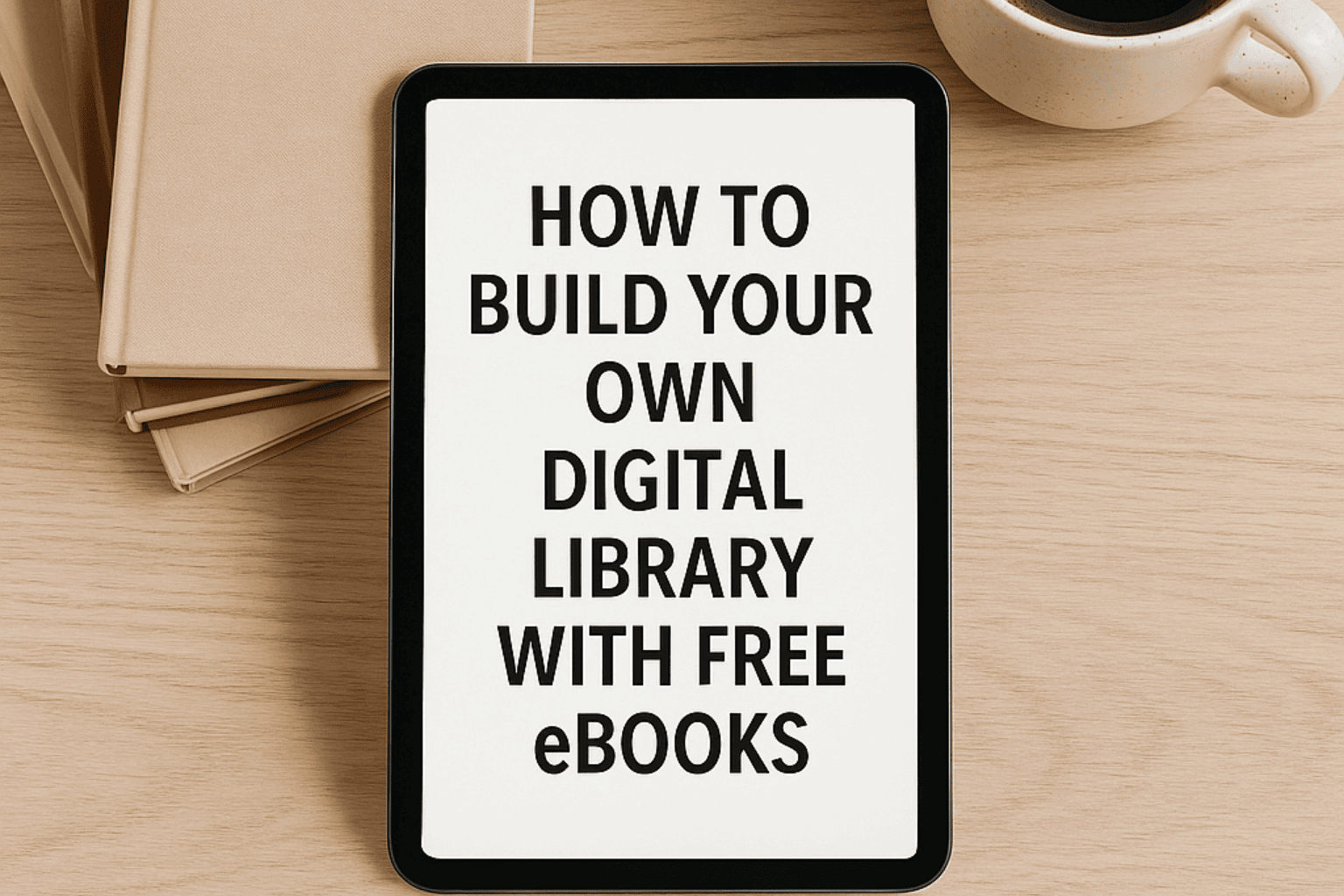
Leave a Reply