If you’ve been meaning to write an eBook but don’t know where to start, you’re not alone. The blank page can be tough. The good news is you can use free ChatGPT prompts to plan, outline, draft, and polish your book—without getting stuck. Think of ChatGPT as a helpful assistant: it won’t replace your voice, but it can speed up the parts that feel slow or messy.
In this guide, you’ll get a complete prompt toolkit for each stage of your project. We’ll cover topic ideas, outlines, chapter drafting, research helpers, editing, and even the small things like your title, subtitle, and back-of-book description. You’ll also see how to package your finished draft, make a simple cover, and share your eBook with readers.
A simple way to use ChatGPT (without losing your voice)
Before we jump into the eBook writing prompts, a quick mindset check:
- Keep the ideas yours. Use prompts to generate structure and options, then shape them in your own words.
- Fact-check. If your book includes claims, verify them and add your sources.
- Add stories. Personal examples make even basic topics feel fresh.
- Revise in rounds. Draft first, refine later. Don’t aim for perfect on pass one.
Now, let’s build your eBook step by step.
Step 1: Pick a focused topic readers actually want
Broad topics create broad drafts. Choose a narrow promise and write toward it. Use these prompts to find a direction.
Topic-finding prompts
AI writing tips: If results look generic, add constraints: “for beginners,” “using free tools,” “with templates,” or “without a website.” Constraints sharpen the topic quickly.
Step 2: Define the reader and the outcome
A clear reader makes your tone and examples easier. Use a short persona prompt, then build a one-line promise.
Audience & promise prompts
Keep that promise at the top of your draft. Everything you write should support it.
Step 3: Outline your eBook (three options to choose from)
Outlines keep you from wandering. Ask for two or three outline shapes and pick the one that feels easiest to write.
Outline prompts
Choose your outline, then copy it into your document. That’s your roadmap.
Step 4: Draft chapter by chapter (use the ‘teach → example → action’ loop)
You don’t need to write long chapters. Aim for a steady rhythm:
- Teach: 1–3 short paragraphs
- Example: one small story, screenshot idea, or mini case
- Action: a checklist or quick task
Chapter drafting prompts
Tip: Always add at least one real story from your own work. That’s what makes your book yours.
Step 5: Add helpful assets (checklists, templates, and worksheets)
Readers love tools they can use right away. Generate them as you draft.
Asset prompts
If you plan to publish your eBook as a PDF, you can style these pages in Canva afterward. (See: Beginner Tips for Designing eBook Covers with Free Tools.)
Step 6: Keep the tone steady (and plain)
Tone shifts make a draft feel patched together. Ask ChatGPT for a tone guide, then apply it during revisions.
Voice & tone prompts
Step 7: Explain concepts with simple analogies
If your topic gets technical, use simple comparisons.
Analogy prompts
Pick one you like; delete the rest.
Step 8: Add short stories and case studies
Stories keep readers engaged and show your advice in action.
Story prompts
Replace the placeholders with your own details before publishing.
Step 9: Build your title, subtitle, and back-of-book description
Readers scan these first. Keep them clear and honest.
Title & subtitle prompts
Back-cover blurb
Choose one set and tweak the language until it feels like you.
Step 10: Edit in three short passes
Editing doesn’t have to be heavy. Do three fast rounds:
- Structure pass (sections make sense, order flows)
- Clarity pass (shorten sentences, remove repeats)
- Polish pass (typos, headings, consistent terms)
Editing prompts
Step 11: Add an intro and a final checklist
Write the intro after the body is done. Keep it short and useful.
Intro prompt
Final checklist
This checklist also makes a great bonus download.
Step 12: Format and export (PDF first)
For your first eBook, PDF is enough. It prints well and is easy to share.
- Write in Docs/Word, then move to Canva for layout if you want headings, icons, or simple graphics.
- Export at high quality, keep the file size reasonable (under ~15 MB if possible).
- Create a contents page with page numbers.
- Add a light footer with your URL or brand name.
When you’re ready to make a cover, see Beginner Tips for Designing eBook Covers with Free Tools.
Step 13: Share it (and gather readers)
If you don’t have a website yet, you can still publish quickly.
- No-site route: Gumroad, Notion, or a simple Canva Website page (one clear button).
- Email delivery: Send the PDF after signup or as a direct free download.
- Promotion: Create 3 images (cover, spread, checklist), share on two platforms.
Your free ChatGPT prompt library (copy, paste, adapt)
Below is a compact set you can keep by your side:
1) Topic & audience
2) Outline
3) Chapter drafting
4) Assets
5) Tone & clarity
6) Title, subtitle, blurb
7) Introduction & wrap-up
Keep this set in a notes app so you can jump in quickly.
A 7-day plan to finish your first eBook
You don’t need months. Here’s a doable week:
- Day 1: Topic, audience, promise, and 3 outline options → choose one.
- Day 2: Draft two sections using the teach → example → action loop.
- Day 3: Draft two more sections + one checklist page.
- Day 4: Draft the last sections + add one story or mini case.
- Day 5: Edit for clarity; generate title, subtitle, and book description.
- Day 6: Format in Canva, export PDF, and create 2–3 preview images.
- Day 7: Publish on Gumroad/Notion, write a simple landing page, and send an email.
If you want to turn the book into a list builder, see How to Create a Lead Magnet Using Free Canva Templates.
FAQs
Will ChatGPT write the whole eBook for me?
It can draft sections, but the best books include your stories, examples, and point of view. Use AI to speed things up, not to replace your ideas.
How long should my first eBook be?
Aim for 6–10 short sections. Most readers prefer something they can finish in 60–90 minutes.
How do I keep it original?
Use your experiences, add screenshots or photos you own, and write in your natural tone. If you include facts or stats, verify them and cite the source.
Can I sell it later?
Yes. Offer a free version first to gather feedback, then publish an expanded edition or bundle with worksheets. When you’re ready, mockups help your page convert—see How to Use Free Mockups to Promote Your eBook or Course.
Wrap-up
Writing your first eBook doesn’t have to be slow or stressful. With the free ChatGPT prompts in this guide, you can move from idea to outline to finished draft in a week—while keeping your own voice front and center. Start small, keep your promise clear, and add one helpful asset per chapter. When you’re done, package the PDF neatly, share a simple landing page, and send it to your audience.


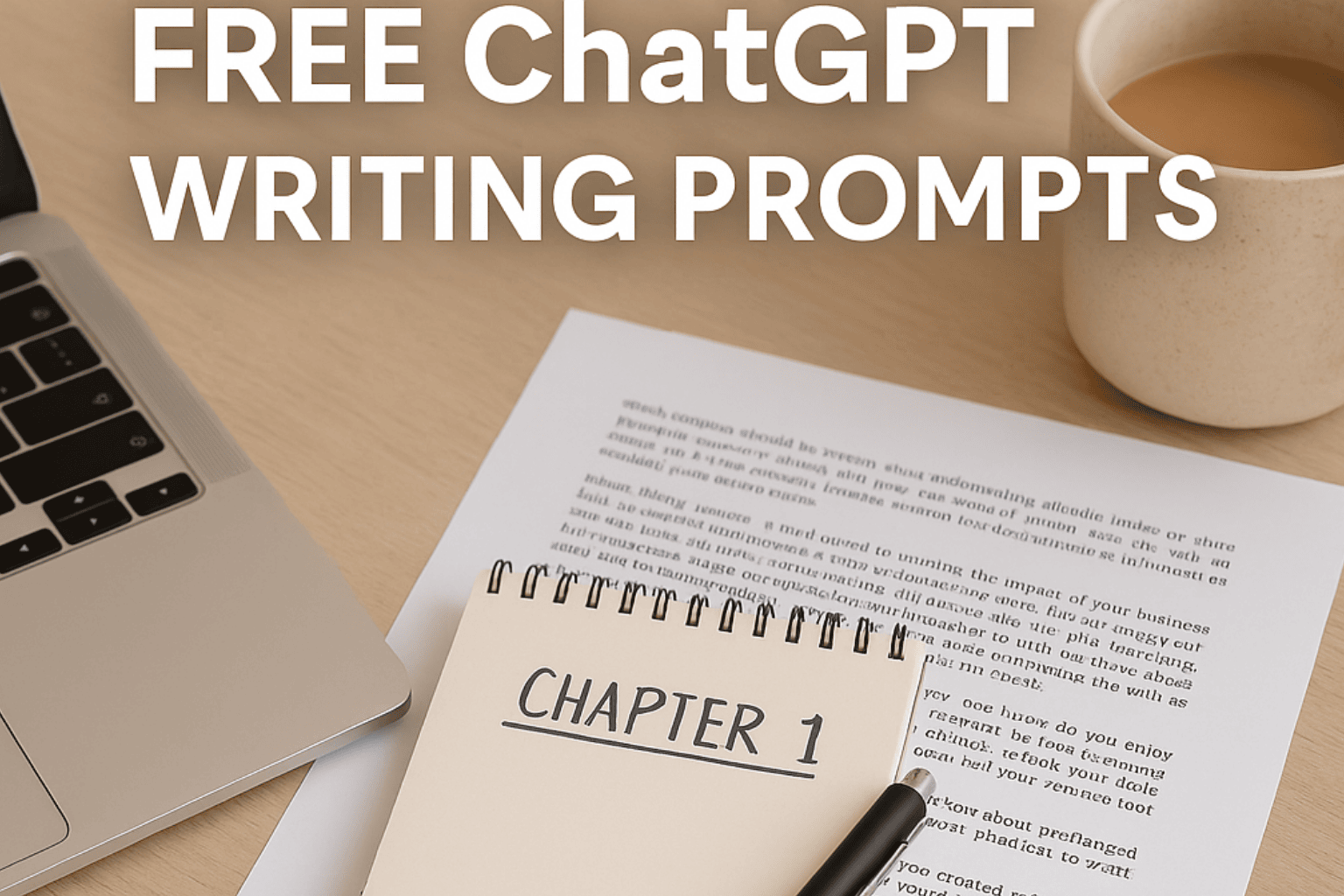
Leave a Reply