If you’ve ever sat down to design something for Instagram or needed a quick graphic for your brand and felt stuck staring at a blank screen—you’re not alone. Designing from scratch can be time-consuming, especially if you don’t have much experience. That’s where free Canva templates come in handy.
And the best part? You don’t have to spend anything. There are plenty of well-made social media design templates you can use to create clean, professional-looking graphics without overthinking every detail. In this post, I’ll share some of the best types of Canva templates for social media and branding that you can start using right away.
Why Use Canva Templates?
Canva is one of the easiest tools out there for designing anything—from social posts to flyers to presentations. If you’re not a designer, templates take a lot of the pressure off. You don’t need to worry about layout, fonts, or colors. Just pick a design you like, tweak the text or images, and you’re done.
Templates are especially helpful when you want to:
- Keep your social media feed consistent
- Quickly create branded materials like logos or business cards
- Save time by not starting from scratch
Free Canva Templates for Social Media
Here are a few templates that can help if you’re posting on Instagram, Facebook, Pinterest, or other platforms.
1. Instagram Post Templates
These are great for sharing tips, quotes, product updates, or promotions. They come in square format and are easy to edit with your own colors and text. You can create a whole week’s worth of content in one sitting.
2. Instagram Story Templates
Stories are quick and visual, and these templates help you keep them looking consistent. Use them for countdowns, polls, or behind-the-scenes posts.
3. Facebook & LinkedIn Templates
If you’re posting something a bit more professional—like a client testimonial or a business update—these templates keep things clean and readable.
4. Pinterest Pin Templates
Pinterest is all about visuals. These tall, eye-catching templates are perfect for promoting blog posts, recipes, or tutorials.
5. YouTube Thumbnails
Good thumbnails get more clicks. These templates help you design thumbnails that are clear, bold, and easy to recognize.
Free Canva Templates for Branding
Branding is more than just a logo. It’s about creating a consistent feel across everything you share. These branding templates for Canva can help you build that visual identity without starting from scratch.
1. Brand Style Guide Template
Helps you organize your fonts, colors, and logos so you stay consistent across platforms.
2. Business Card Templates
Simple, editable cards that are ready to print or use digitally.
3. Logo Templates
Easy-to-edit logo designs that give you a clean starting point, especially helpful for new brands.
4. Media Kit Templates
Great for influencers or small businesses wanting to pitch to clients or sponsors.
5. Email Header Templates
Add a touch of design to your emails with headers that match your brand.
How to Use These Templates
You don’t need any design background to use Canva templates. Just:
- Open the Canva link (many are available free on sites like PixBundle)
- Click “Use template”
- Make a copy in your Canva account
- Edit text, colors, and photos to match your brand
- Download and share!
Whether you’re using your laptop or the Canva mobile app, it’s all pretty straightforward.
Final Thoughts
If you’re trying to grow your brand or just want to make your posts look more put-together, free Canva templates can help you get there. They save time, reduce the stress of designing from scratch, and let you focus on what you really want to say.
At PixBundle, we offer a collection of social media and branding templates that are completely free to use. Whether you’re managing your own business or just want your personal content to look better, these templates are a great place to start.
👉 Check out our collection of free Canva templates here.
Comments 0
Free Product Mockup Templates for Etsy & Gumroad Sellers
[…] Read More: Top Free Canva Templates for Social Media & Branding […]


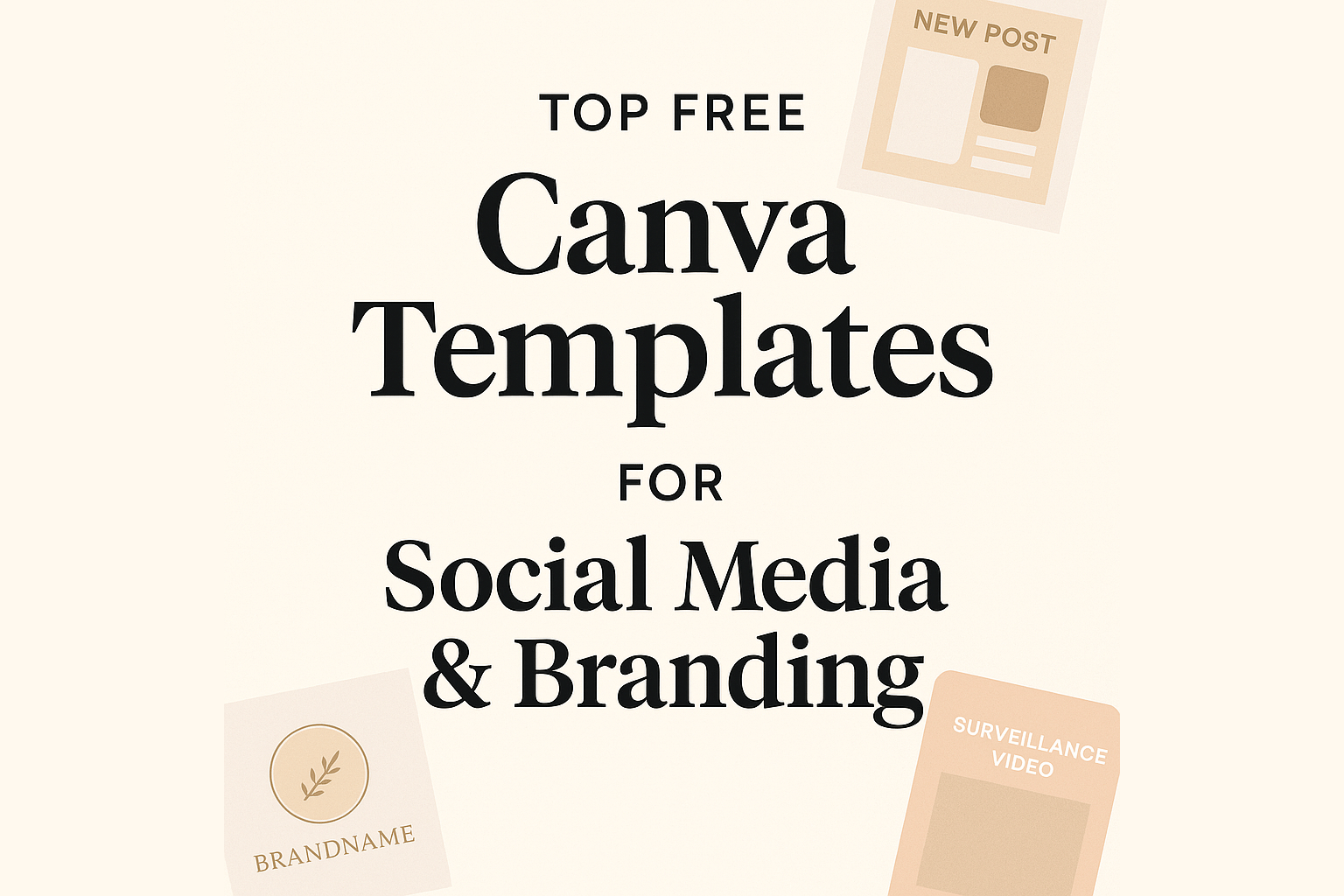
10 Quick Tips for Creating Digital Products in Canva
[…] Read More: Top Free Canva Templates for Social Media & Branding […]