Starting an Etsy shop in 2025 has never been more accessible — but staying competitive is the real challenge. Free Tools Every New Etsy Seller Should Use Whether you’re selling digital products, handmade items, or print-on-demand goods, using the right free tools for Etsy sellers can make all the difference. These tools help with everything from keyword research to design, analytics, and marketing — all without costing a dime.
In this article, we’ll explore the best free tools every Etsy seller should use in 2025, especially if you’re just starting out and want to optimize, grow, and actually get sales.
Why Free Tools Are a Game Changer for Etsy Sellers
Starting an Etsy store doesn’t have to mean big expenses. Many successful sellers begin with free tools to test their ideas, design products, and promote their listings. These tools not only help cut costs but also improve productivity and results.
If you’re just launching your store or struggling with low sales, this curated list of tools will help you grow your Etsy business smartly and sustainably.
You can also explore free Etsy shop planners and templates on PixBundle to start organizing and optimizing your shop from day one.
1. Canva – Design Stunning Etsy Listings
If you’re selling anything on Etsy — especially digital products — you need attractive mockups and product graphics. Canva is the #1 go-to for new Etsy sellers.
-
Free Version Available
-
Drag-and-drop interface
-
Includes templates for Etsy listings, Pinterest pins, Instagram posts
With tools like Canva, you don’t need Photoshop. You can use Canva editable templates from PixBundle such as:
External Resource: Visit Canva
2. EtsyHunt – Keyword Research & Product Analytics
If you want to rank your products on Etsy, you need to understand what buyers are searching for. EtsyHunt is a powerful free tool that gives you:
-
Keyword suggestions
-
Product competition analysis
-
Store analytics
This tool helps Etsy sellers find trending niches, best keywords, and successful competitor listings — crucial for SEO on Etsy.
🔗 External Resource: Visit EtsyHunt
3. eRank – Etsy SEO Optimization Tool
eRank is specifically designed for Etsy. It offers a free plan and lets you:
-
Track keyword rankings
-
Audit your listings
-
Spy on competitors
-
Find low-competition, high-traffic keywords
Pro Tip: Combine eRank research with your Canva-made mockups for better product performance.
4. PixBundle – Free Digital Product Resources
PixBundle is one of the fastest-growing platforms where you can download:
Using these ready-made tools can save time and money while growing your brand visually and professionally.
🔗 Visit: PixBundle.com
5. EverBee – Etsy Product Research Tool
EverBee is a Chrome extension that helps Etsy sellers find high-demand products with low competition. It’s especially useful if you’re unsure what to sell or want to validate your product idea before launching.
With EverBee, you can:
-
Analyze product performance
-
Discover keywords from top sellers
-
Spot trending digital products to add to your shop
Free plan available, ideal for new Etsy sellers.
External Tool: EverBee for Etsy
Want a head start? Check out our blog on Top 10 Digital Products to Sell on Etsy with Canva Templates — includes ideas you can launch today using EverBee.
6. Trello or Notion – Organize Your Etsy Workflow
Running an Etsy store involves designing, uploading, writing SEO-friendly titles, promoting, and managing orders. Trello or Notion (both free) are great for staying organized.
Use it to:
-
Plan product launches
-
Track keyword research
-
Schedule social media posts
-
Keep branding consistent
Download our Free 100+ Notion Templates Bundle to get started with a fully customizable business workspace
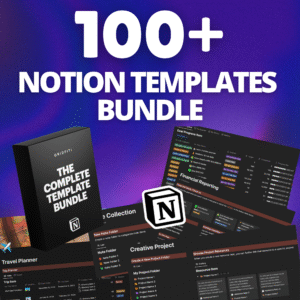
Free 100 Notion Templates
7. Smartmockups – Create Realistic Etsy Product Previews
Visuals are everything on Etsy. Smartmockups lets you create high-quality product previews with one click. It’s perfect for:
-
Printable planners
-
Phone wallpapers
-
Digital journals
-
Art prints
If you’re offering free digital downloads, like our Self Care Planner, you can make mockups that convert views into sales.
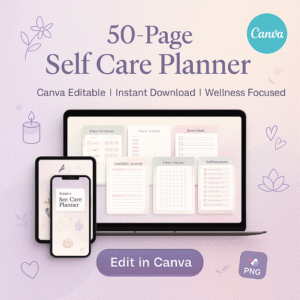
Free 50 Page Self Care Planner
8. Google Trends – Validate Product Demand
Google Trends helps you spot seasonal trends, compare keywords, and understand market demand before investing time into a product.
Example: Type “fitness planner” or “gratitude journal” and see how the search interest rises during New Year or self-care seasons.
Use this data with:
eRank
EtsyHunt
Your Canva Templates
This allows you to offer timely downloads like our Free 39-Page Fitness Planner right when your audience needs it.
9. Buffer or Planoly – Schedule Social Media Posts
Driving free traffic from social platforms like Pinterest and Instagram is a must for Etsy growth. With Buffer or Planoly, you can:
-
Pre-schedule your content
-
Stay consistent with marketing
-
Promote new Etsy listings and free downloads
Pair it with our Pinterest-ready mockups to make scroll-stopping posts that actually bring visitors to your site.
Bonus Tip: Promote in Etsy & Facebook Groups
To maximize the power of these free tools:
-
Share your free downloads in relevant Facebook groups for Etsy sellers.
-
Offer value by giving tools like our Free Etsy Shop Planner.
-
Use that engagement to build your email list using tools like MailPoet.
-
Notify your audience every time you upload a new product!
Final Thoughts
As a new Etsy seller, don’t let tight budgets hold you back. With these free tools for Etsy sellers, you can create professional listings, drive traffic, boost your visibility, and grow your shop smartly.
Remember to bookmark PixBundle.com — your hub for:
Free Digital Product Templates
Editable Planners and Journals
Free Marketing Graphics and Resources

