Creating an eBook is one thing. Getting people to download it is another.
If you’re using your eBook as part of an email strategy—whether it’s a lead magnet or a freebie in your newsletter—how it looks matters. A well-designed visual grabs attention and makes your content feel more professional. That’s where email marketing mockups come in.
These free eBook mockup templates help you showcase your content in a polished way—without needing Photoshop or paid tools. And the best part? You can start using them instantly, no signup required.
Read More: Free 100 Marketing Ebooks Master Digital Marketing
In this post, we’ve rounded up over 10 mockups perfect for digital product visuals—whether you’re sending out an email, promoting a landing page, or creating social content.
1. Simple eBook Cover Mockup (Flat View)
This mockup keeps it clean and minimal. It’s great for email campaigns or landing pages where you want your title to speak for itself. The flat layout makes it easy to drop into any email or webpage.
2. Open eBook Mockup with Pages
Want to show what’s inside your eBook? This one displays an open book with visible content. It’s perfect for giving readers a sneak peek in your email.
3. eBook on Laptop Screen (Digital Look)
If you’re promoting a digital guide or online PDF, this mockup shows your eBook on a laptop screen. It’s great for highlighting that your content is made for online reading.
4. Mobile eBook Preview
A phone-style mockup shows how your eBook will look on mobile. Since many people check emails on their phones, this one helps set expectations right away.
5. Hand-Held eBook Mockup
Want something more relatable? This version shows a hand holding the eBook like a paperback. It feels approachable and adds a human touch to your email.
6. Canva Editable eBook Mockup
If you’re more comfortable in Canva, this mockup is completely editable there. No Photoshop required. You can swap out the cover, change colors, or add your own text easily.
7. Stack of eBooks Mockup
If you’re offering more than one resource (like a bundle of PDFs), this stacked mockup makes it look like a complete library. Great for lead magnets that offer multiple bonuses.
8. Spiral-Bound eBook Style
This one gives your digital product a more workbook feel. It works well if your eBook is more of a guide, checklist, or planner. It makes your content feel interactive and actionable.
9. eBook Mockup with Background Image
Instead of plain white, this mockup includes a styled background—like a desk setup or a cozy workspace. It’s a great way to add personality to your newsletter.
10. Multi-Device Preview (Tablet, Laptop, Phone)
Show off how your eBook looks across devices. This mockup includes a group view of a tablet, laptop, and phone. It subtly communicates that your content is responsive and easy to read anywhere.
11. Bonus: 3D eBook Mockup (Box Set Look)
If you’re offering an email series or course, this 3D box mockup gives it a “product feel.” It’s a great way to visually package what you’re offering—even if it’s all digital.
Read More: Free Faceless Digital Marketing Playbook 107 Page Canva Editable eBook
Final Thoughts
You don’t need fancy software or a designer to make your eBook look good. With these free eBook mockups, you can present your content in a more professional and clickable way—especially inside email campaigns or on your sign-up page.
All the mockups mentioned here are free to download, editable, and easy to use with tools like Canva or image editors. Whether you’re just starting out or updating your old lead magnets, these mockups can give your email marketing a more polished, trustworthy look.
Helpful Links:
Free Canva Templates for Social Media
Explore All Free Digital Products at PixBundle
Free ChatGPT Prompts Collection


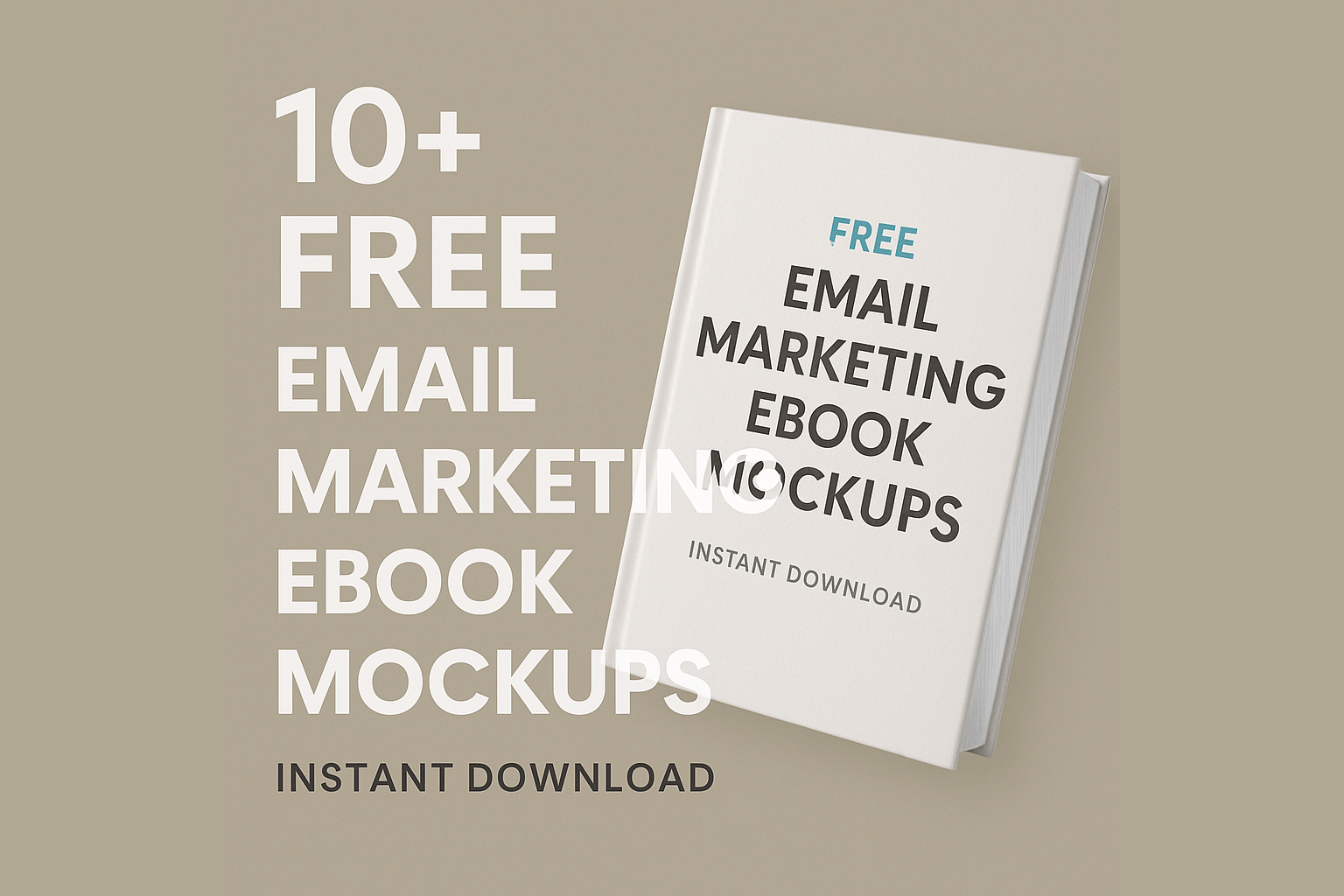
Leave a Reply